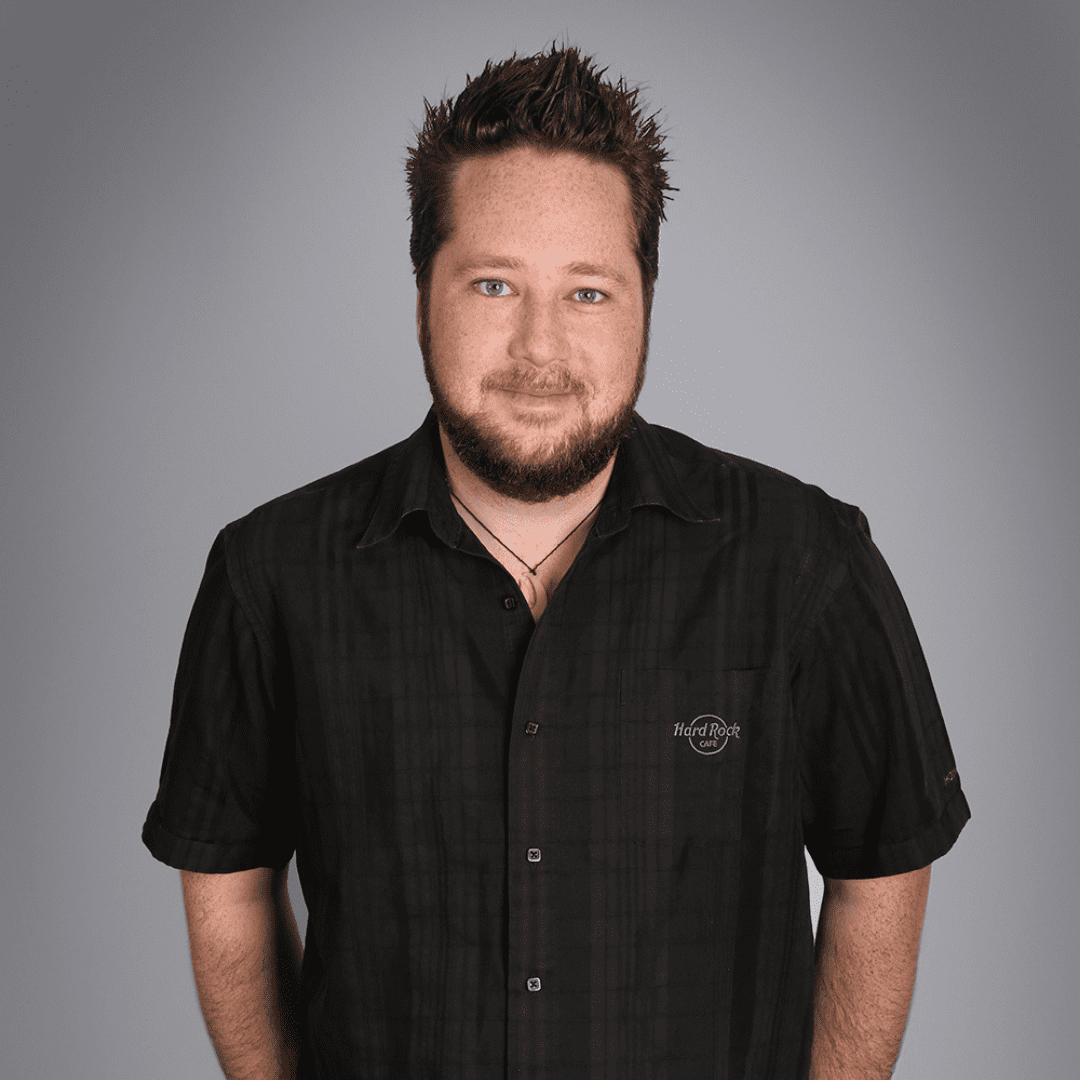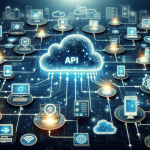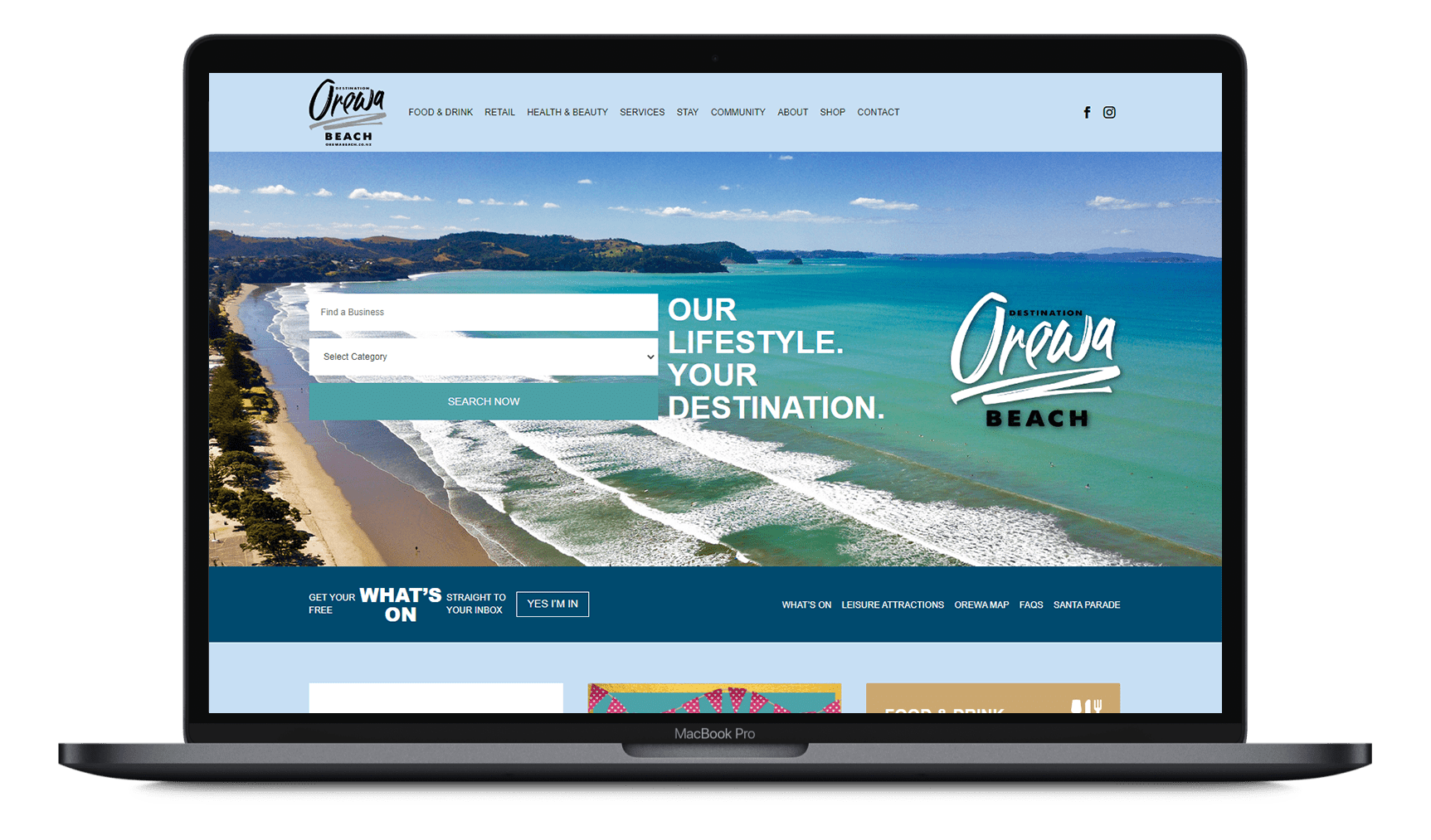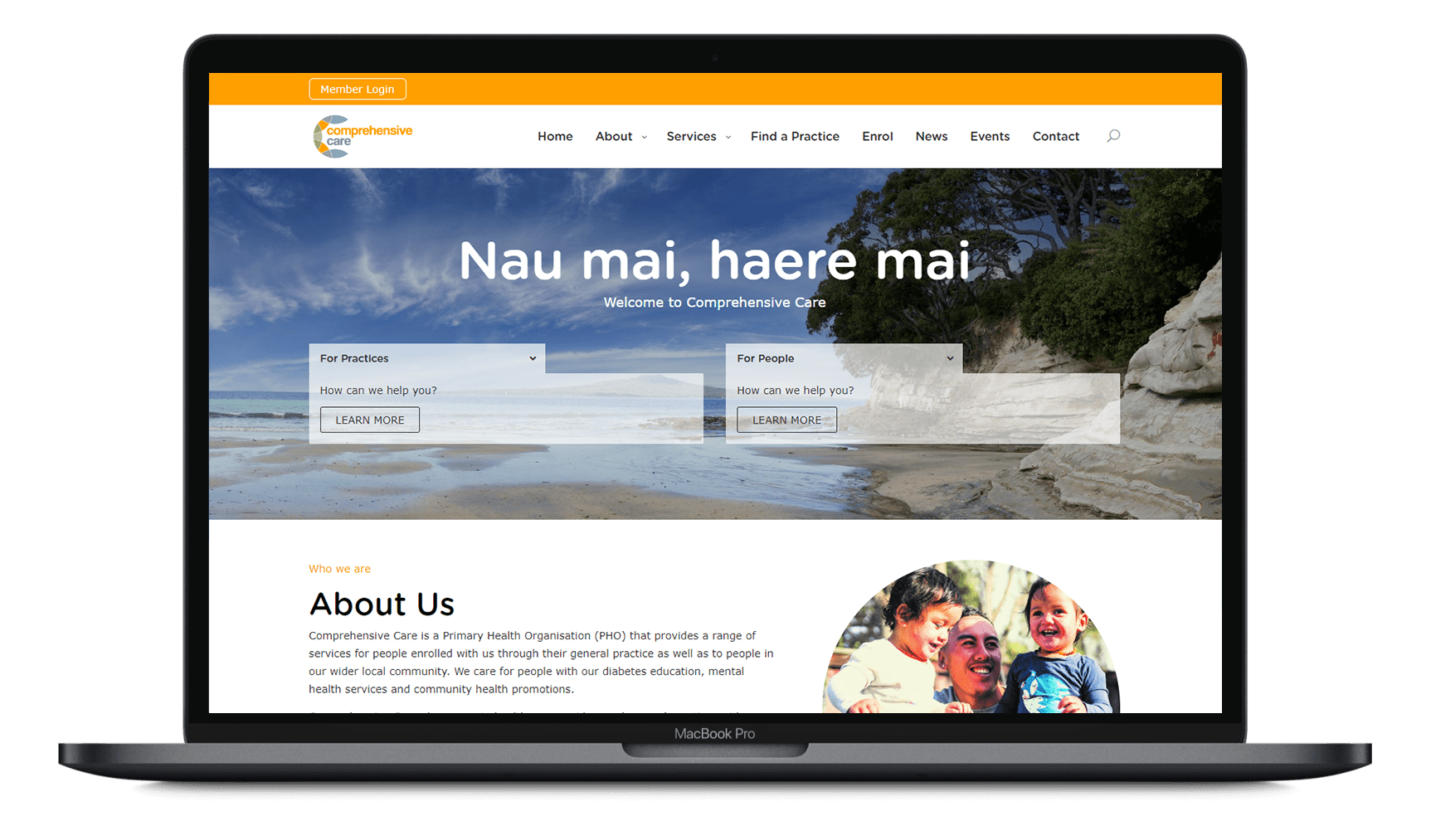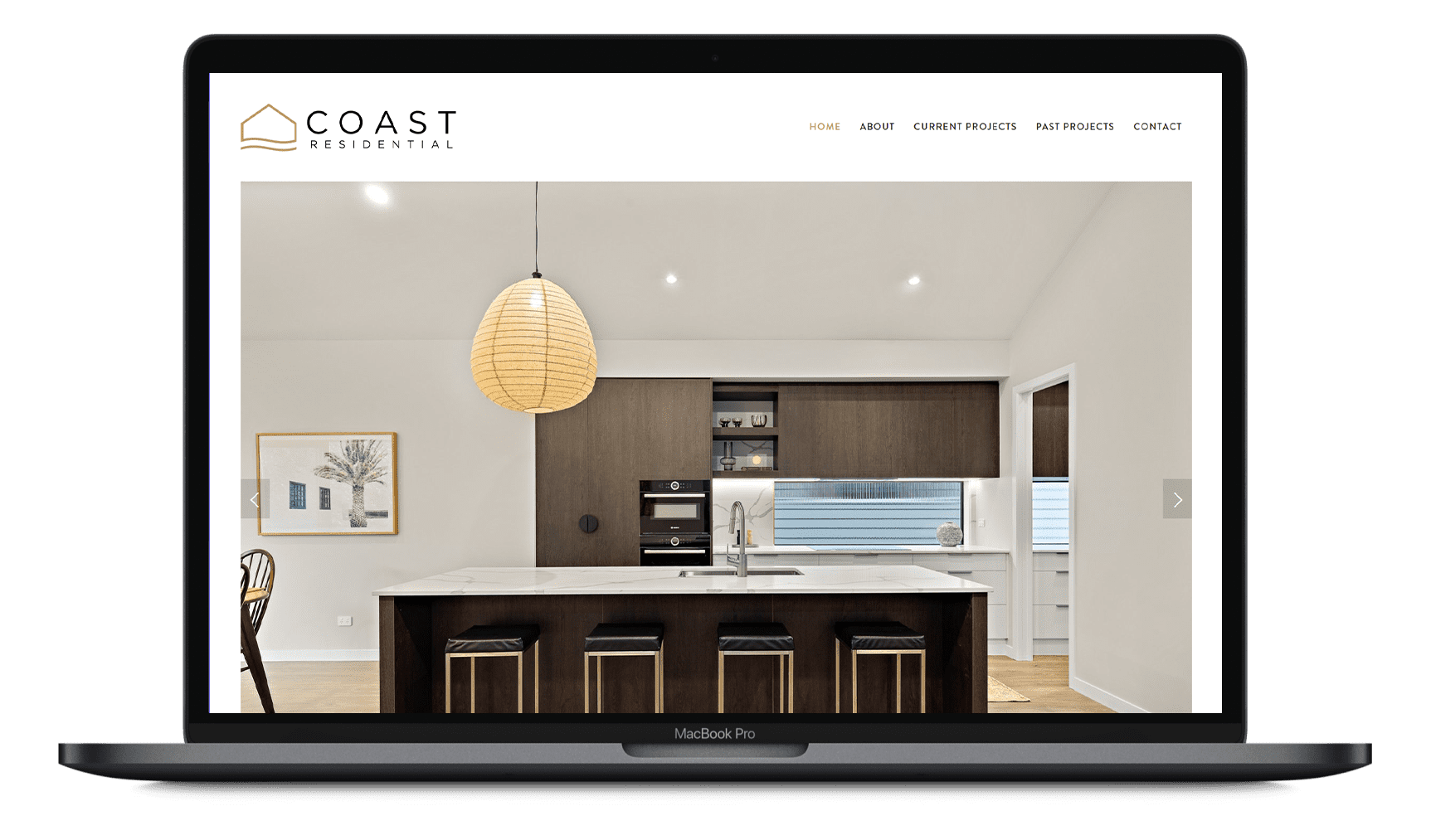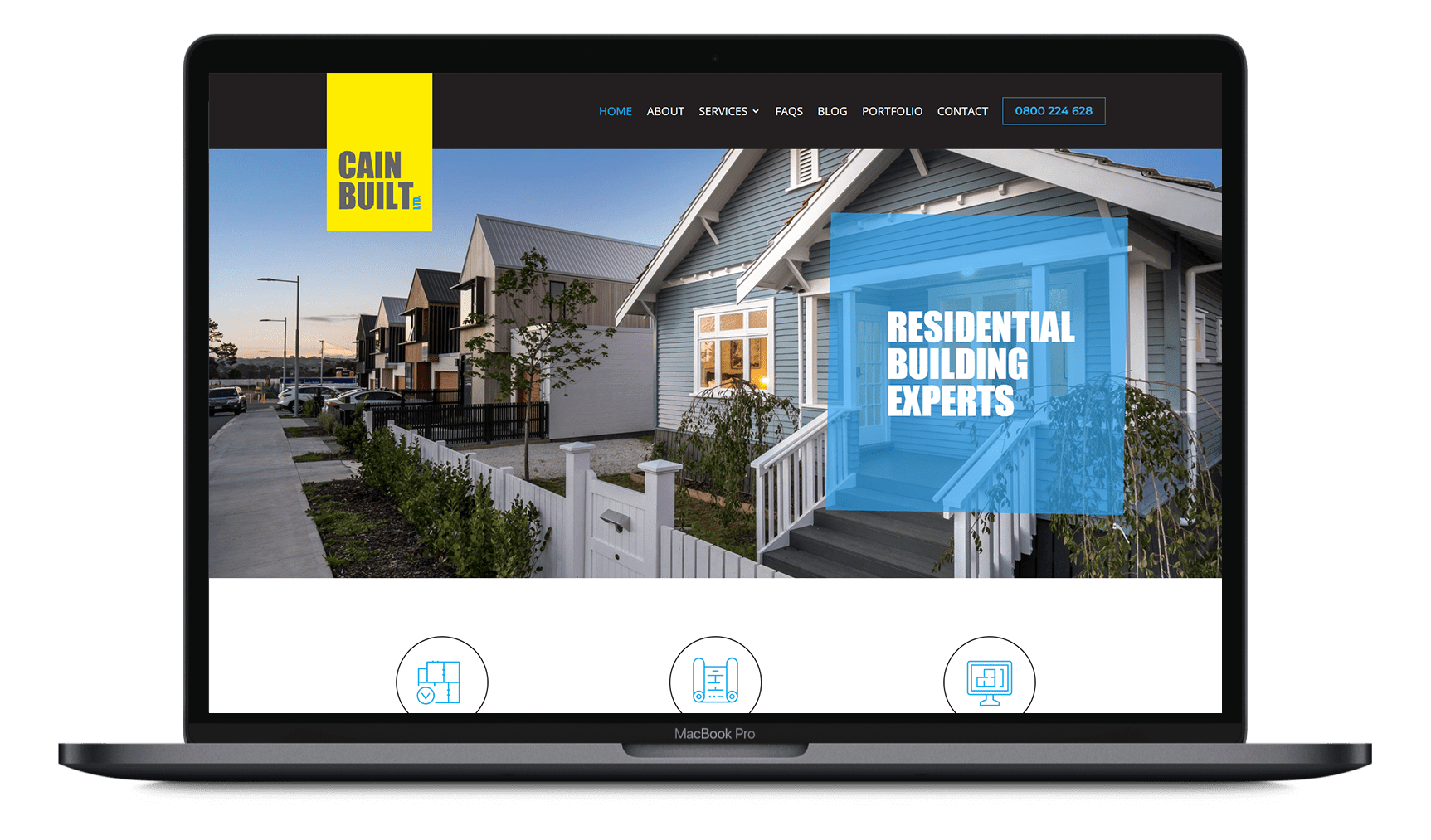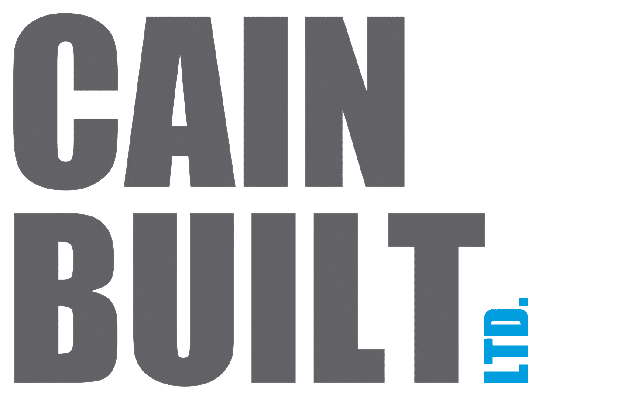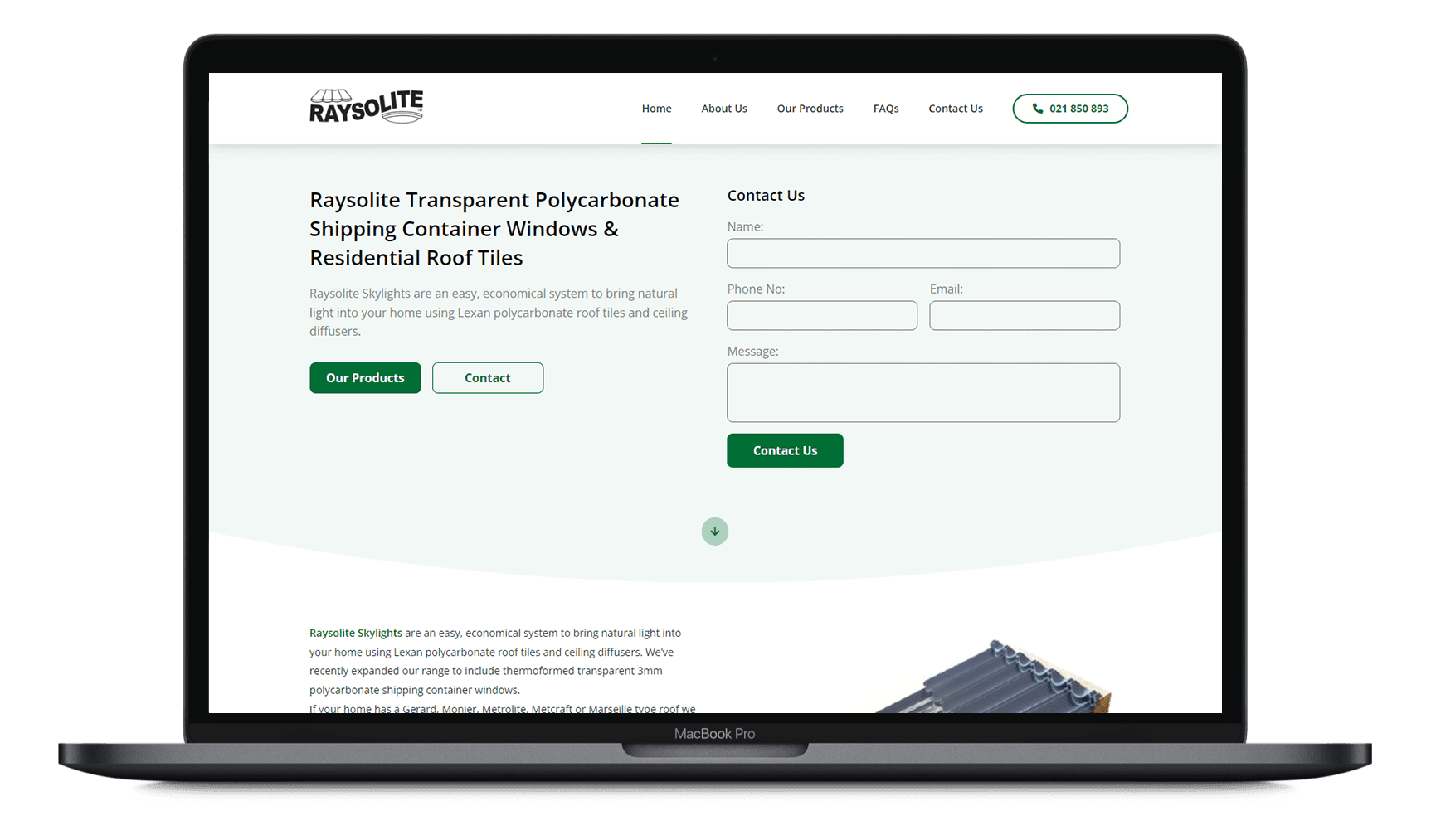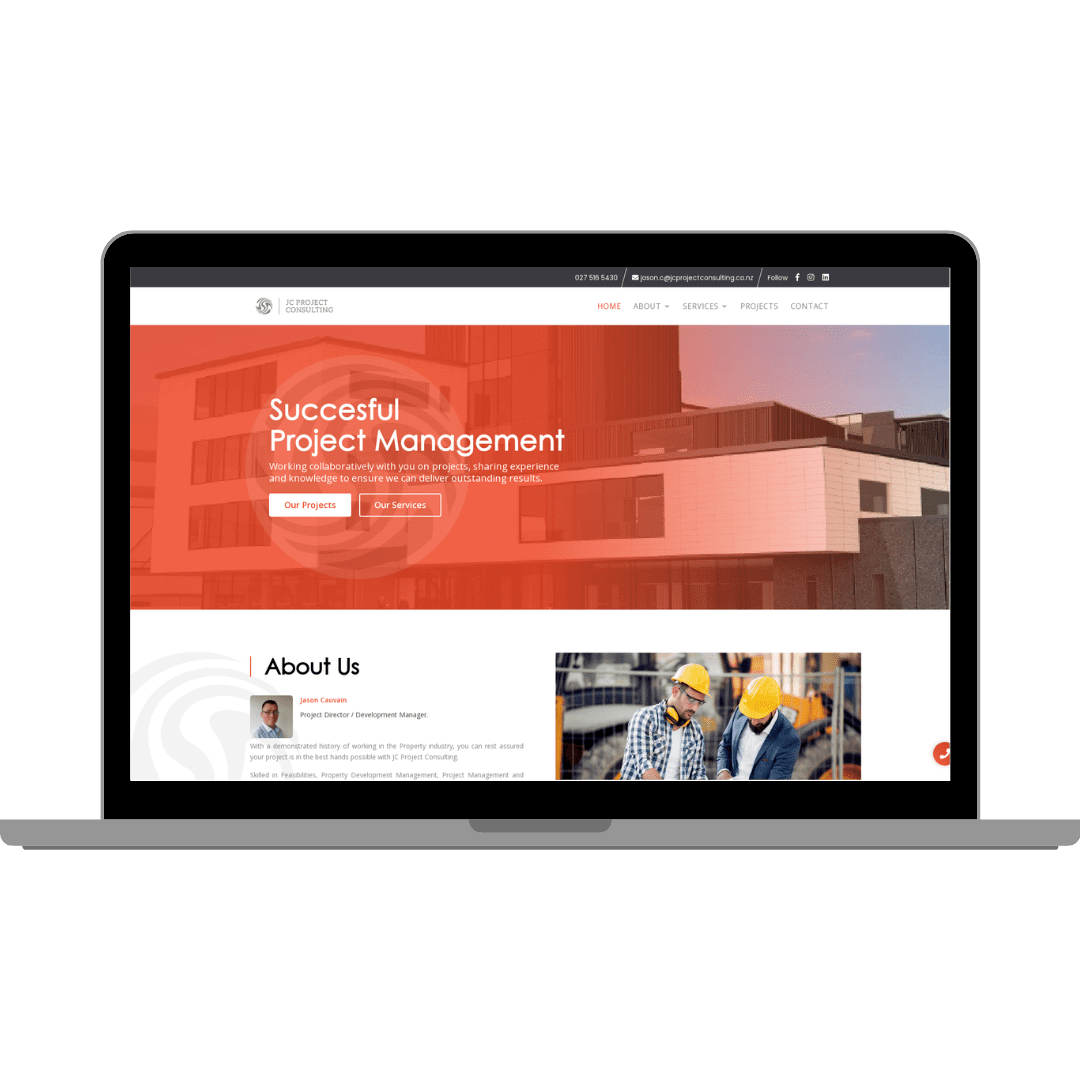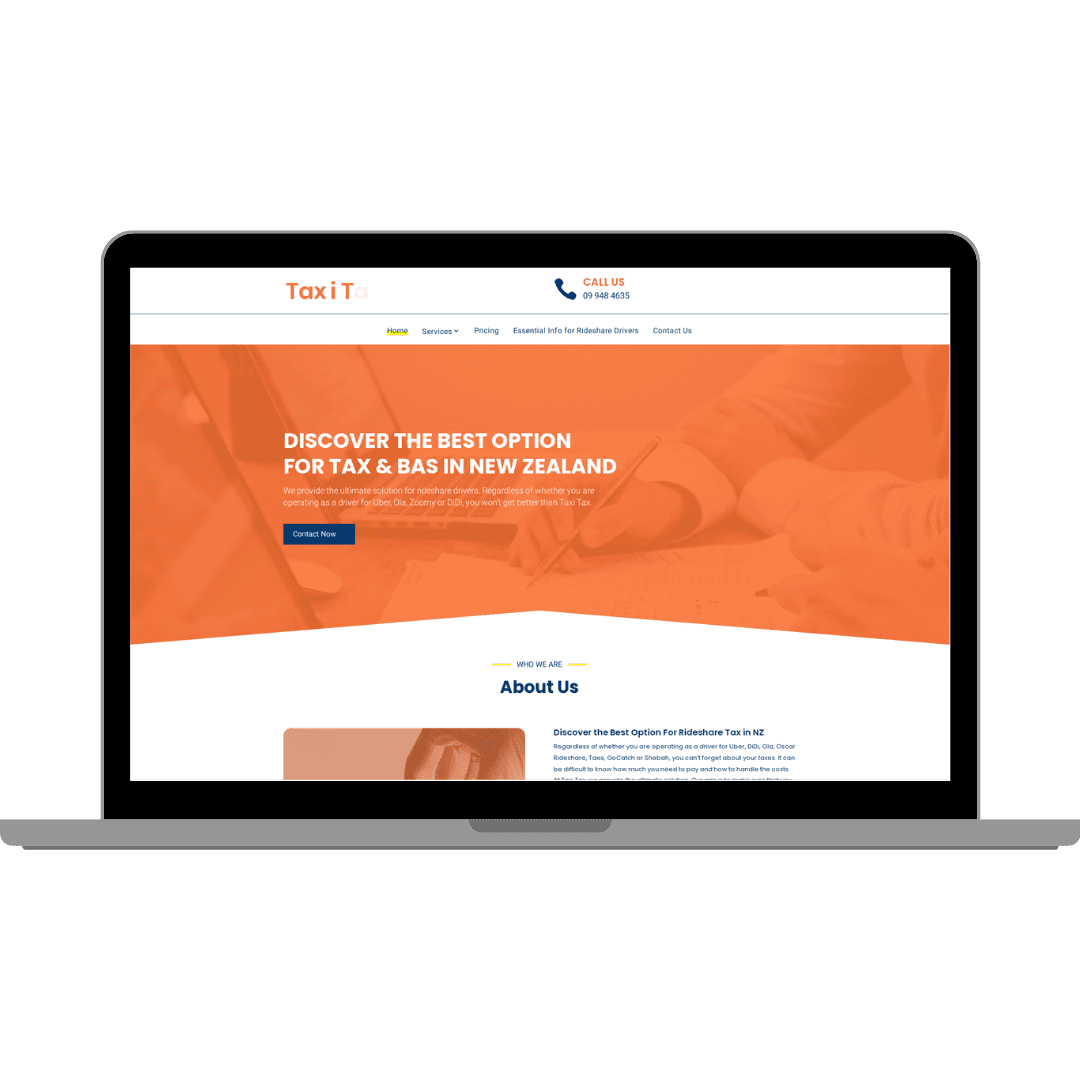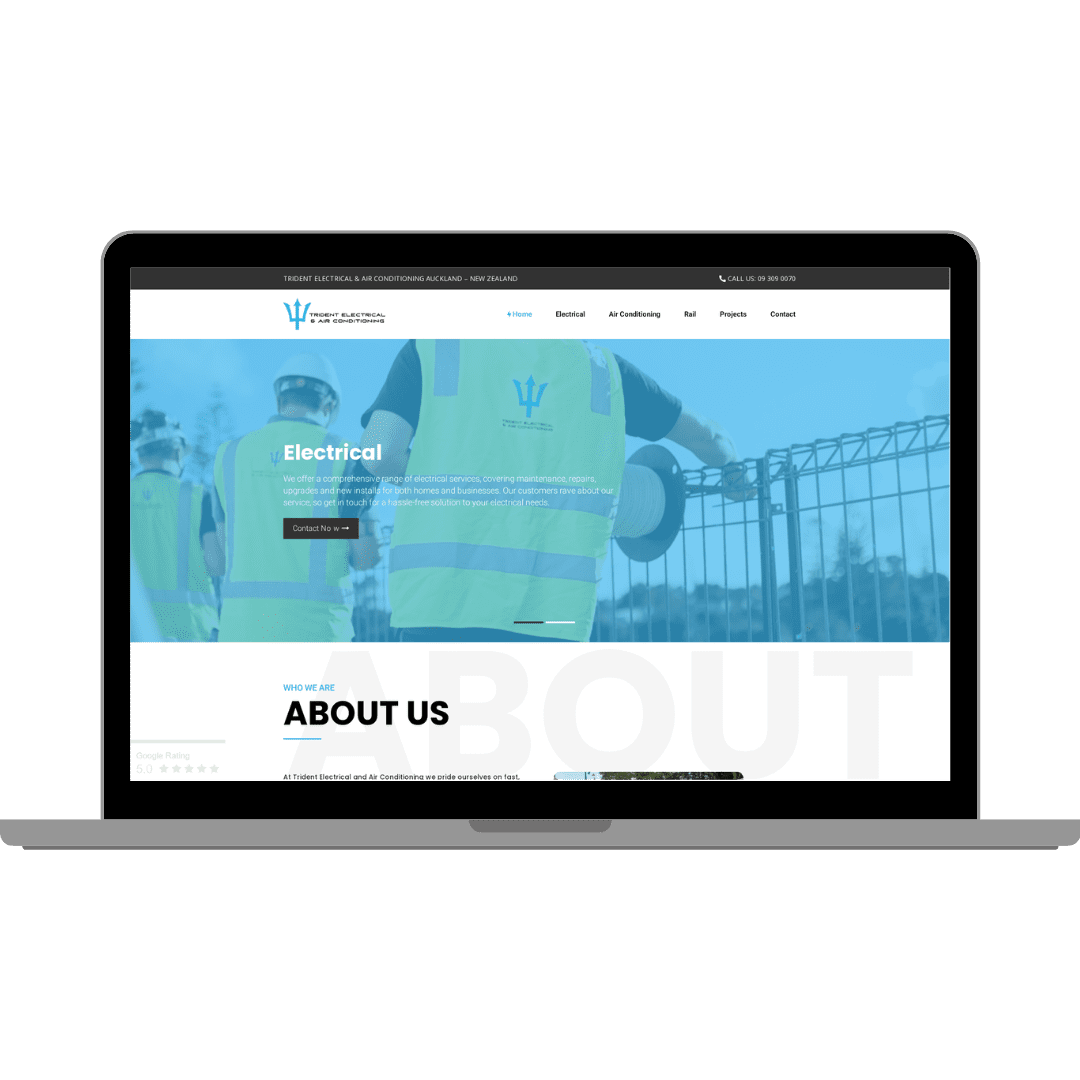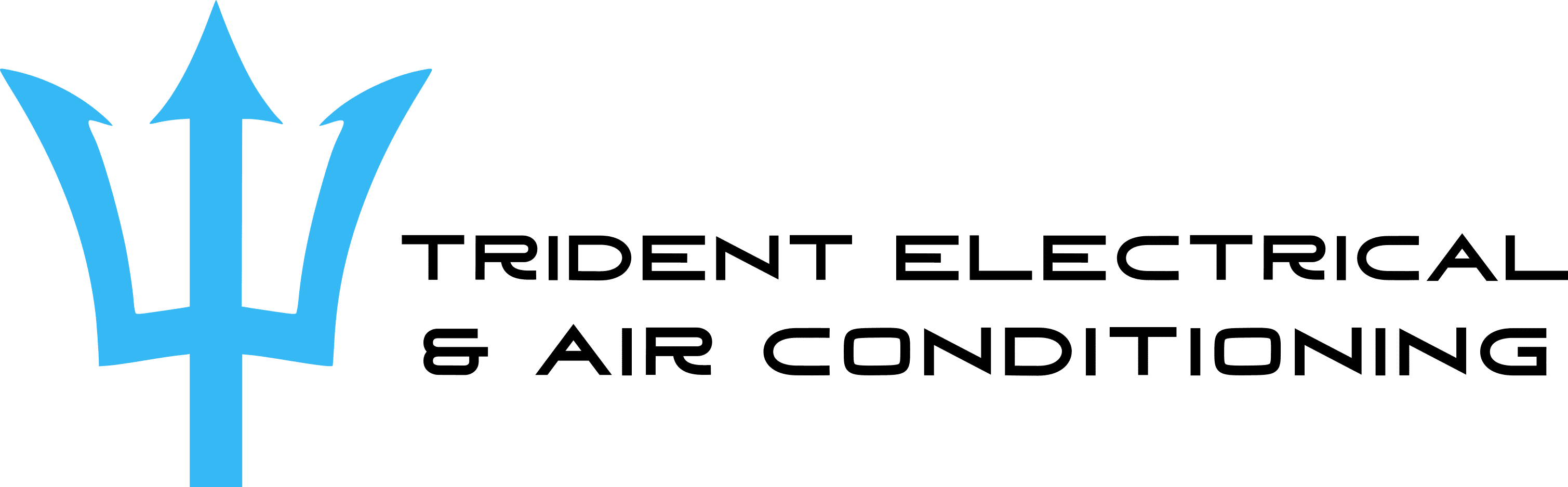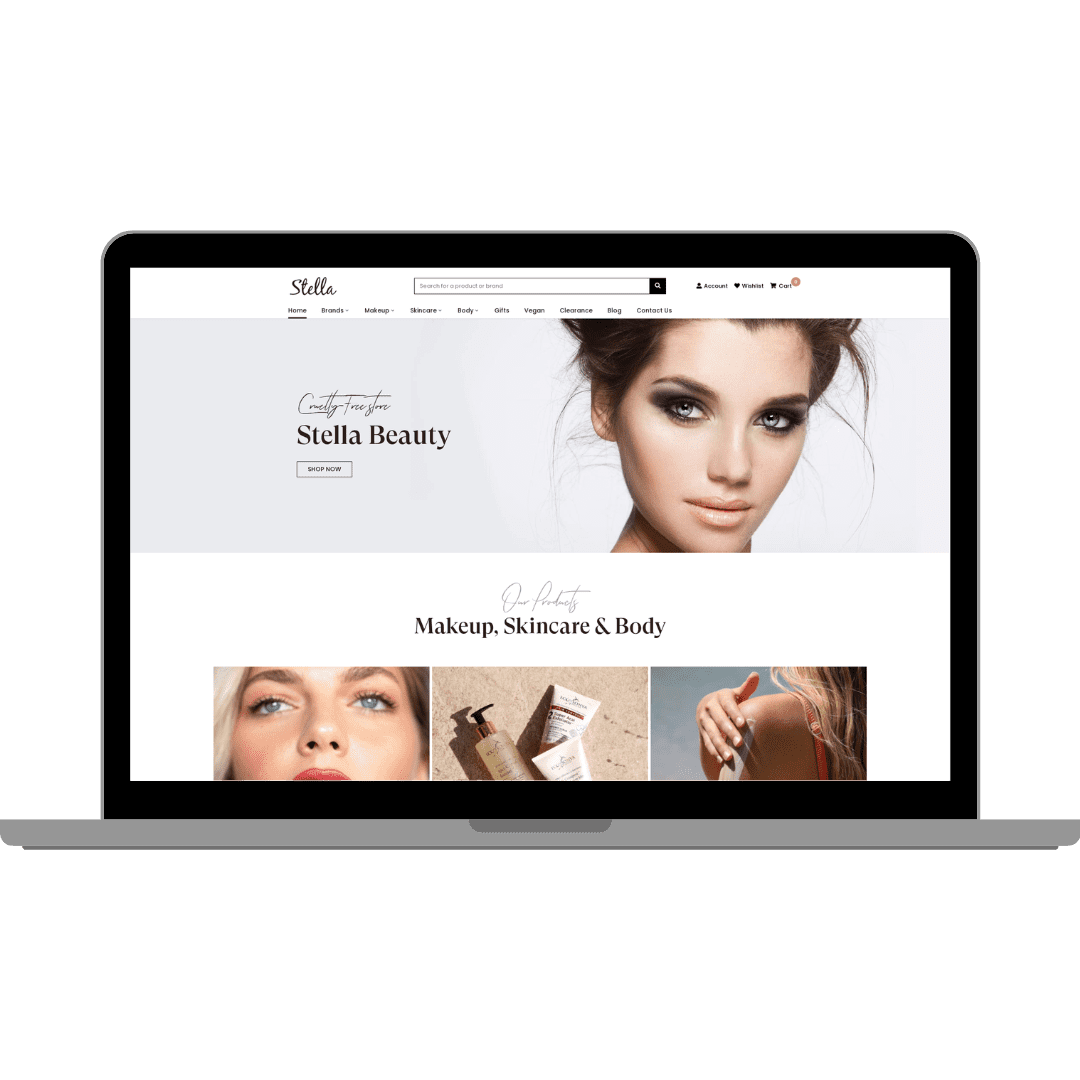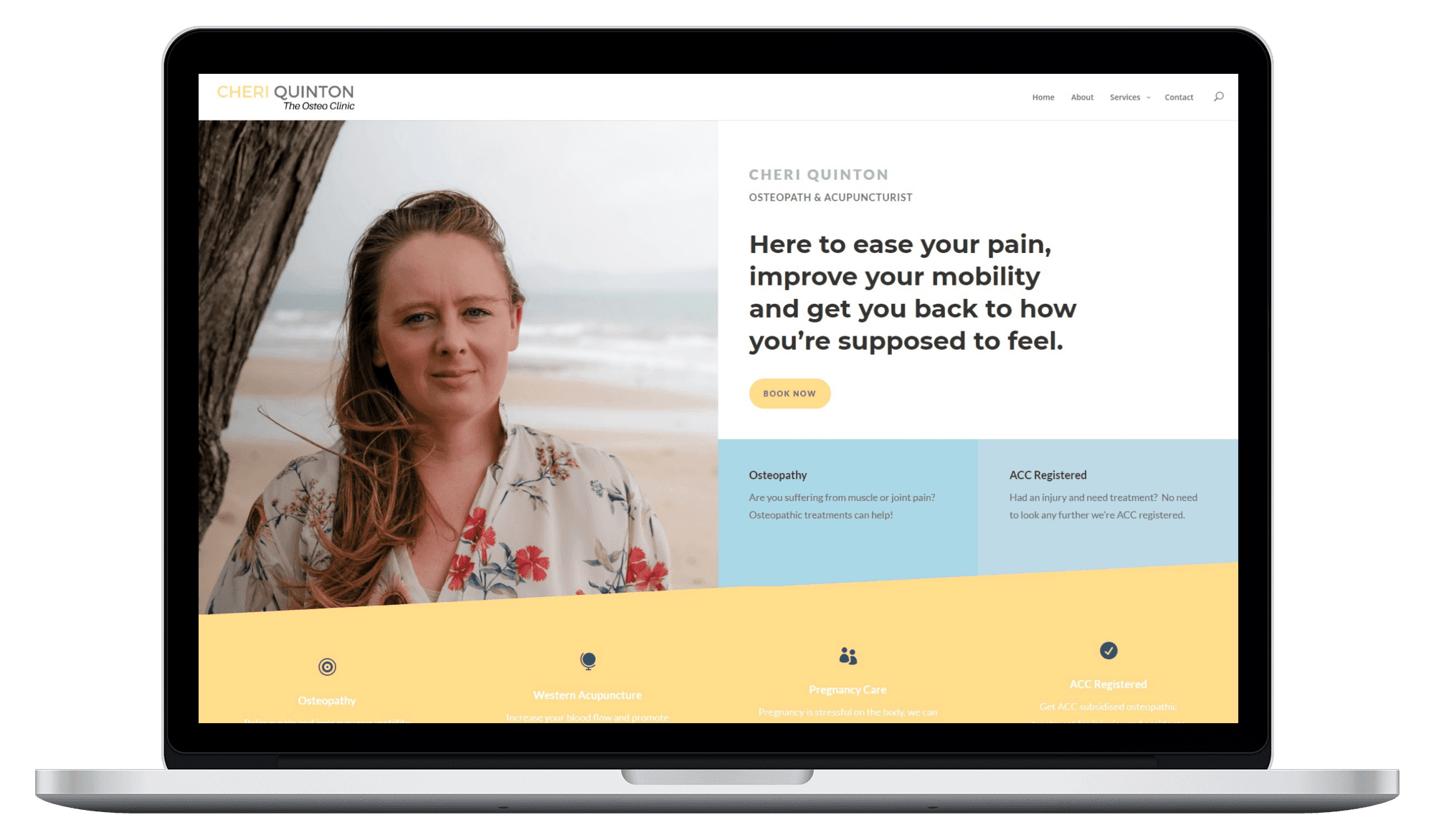Introduction
So, you’ve heard about ChatGPT, and now you’re wondering, “how can I use it effectively?” You’re not alone. This AI-powered chatbot is revolutionising the world of communication, but with its power comes a steep learning curve. Don’t worry, though – we’re here to take the bull by the horns and guide you through using ChatGPT properly.
I. Understanding ChatGPT
What is ChatGPT?
ChatGPT is a language model developed by OpenAI. It uses machine learning to understand, generate, and respond to human-like text. But, how does it work? Let’s deep-dive into its inner workings.
How does ChatGPT work?
It uses transformers, a type of AI model, to understand the context of a conversation. The model is trained on a diverse range of internet text. Remember, while it’s a machine learning marvel, it doesn’t possess beliefs or intentions – it’s only as good as the data it’s trained on!
II. Setting up ChatGPT
How to get started with ChatGPT?
First off, you’ll need to create an account on the OpenAI platform. Next, you need to obtain an API key for using ChatGPT. Here’s a simple step-by-step guide:
- Go to the OpenAI website.
- Sign up for an account.
- Get your unique API key.
It’s easy as pie. Let’s see how to integrate it into your apps or services.
How to integrate ChatGPT into your applications?
Integration depends on the platform you’re using. Most often, it involves using OpenAI’s API in your backend code. OpenAI provides SDKs for different programming languages, like Python and JavaScript, making it a breeze to integrate. Always remember to keep your API key secret!
III. Using ChatGPT Properly
What can you do with ChatGPT?
The possibilities are only as limited as your imagination! From drafting emails to writing code, creating content to answering queries, ChatGPT is like your versatile digital assistant. You can also use it to train other AI models or even create an AI chatbot for customer support.
Tips for a smooth ChatGPT experience
Keep in mind the following tips:
- ChatGPT doesn’t know who you are, so always anonymise sensitive information.
- Don’t rely on it for critical information or advice—it’s a tool, not an oracle!
- Be explicit with your instructions for the best results.