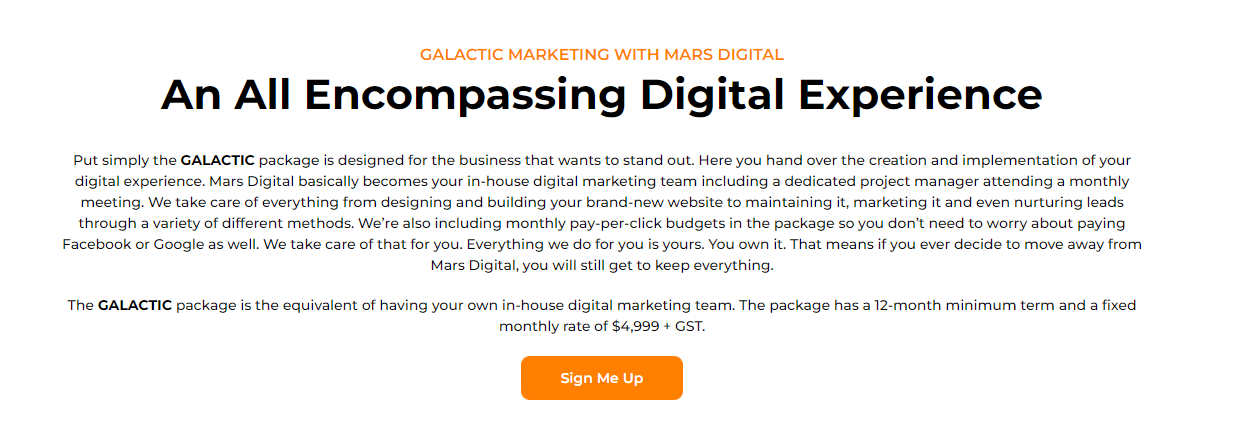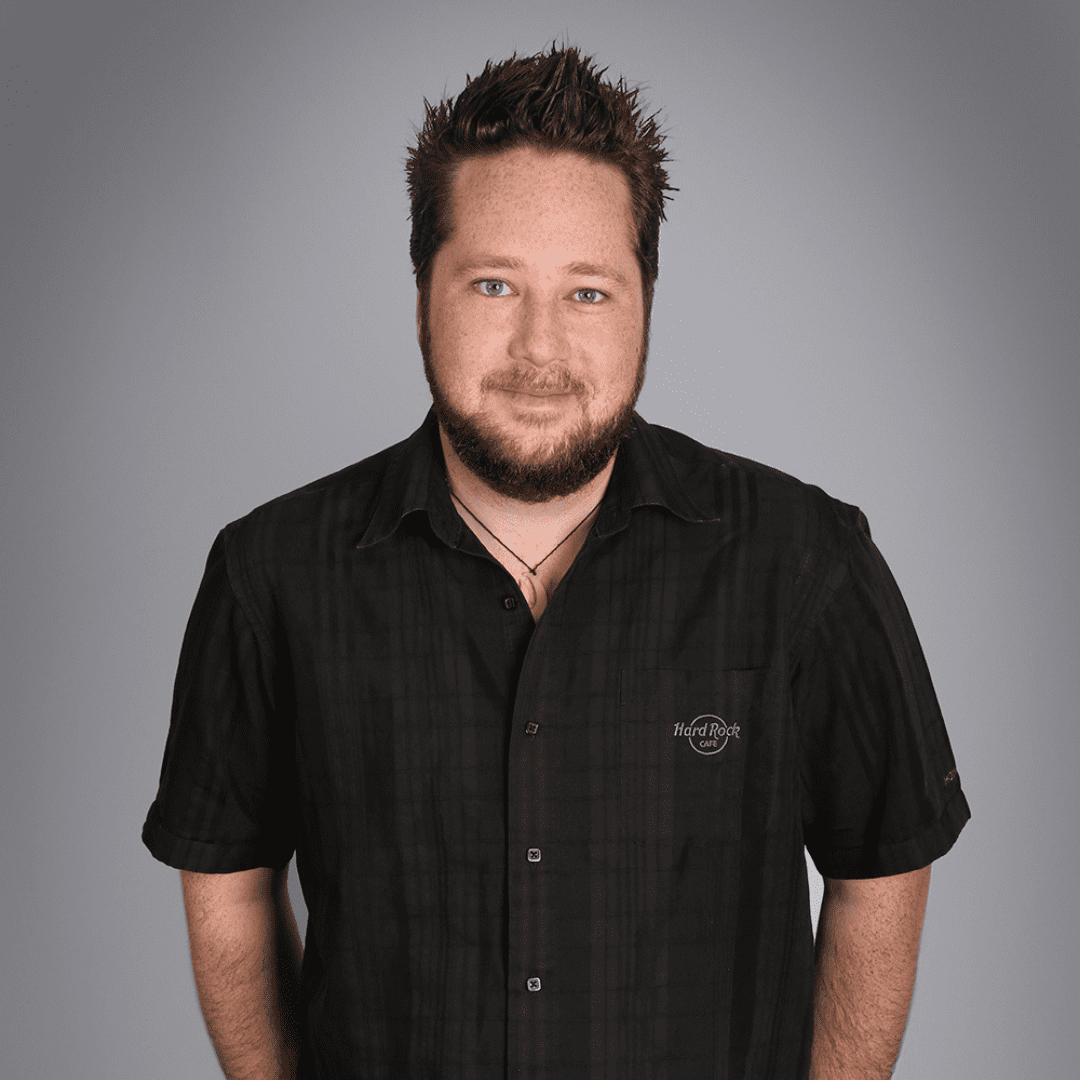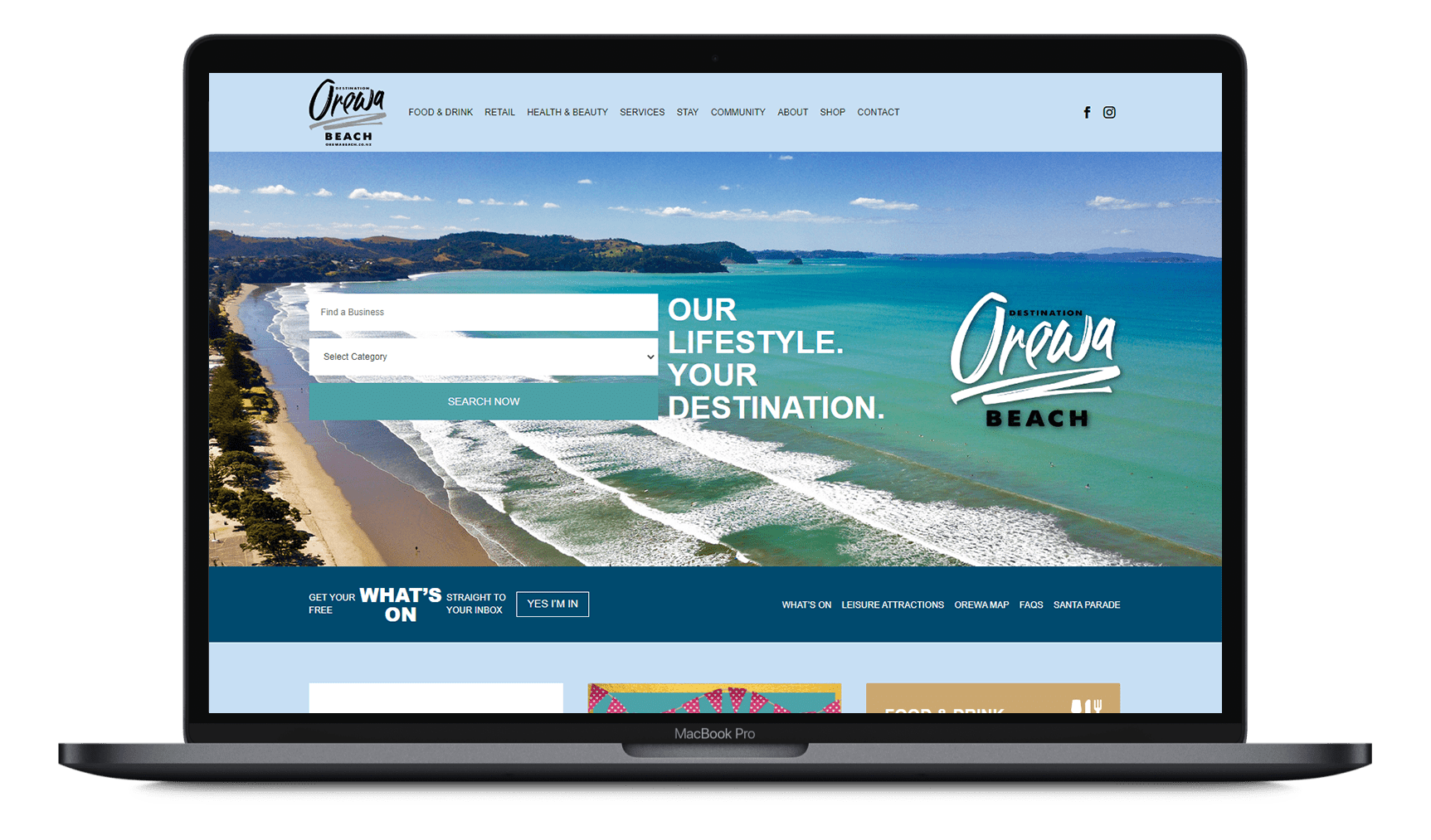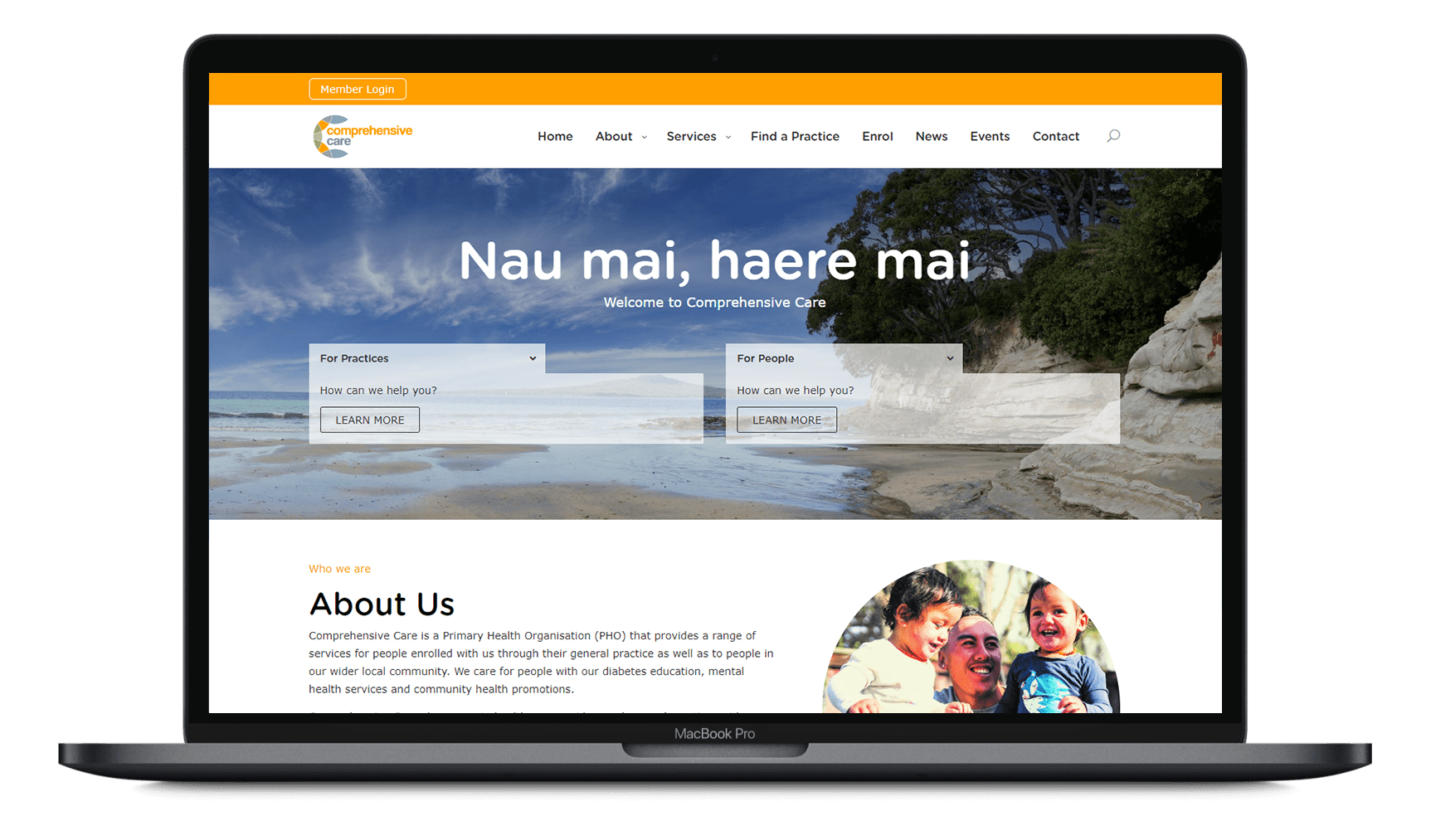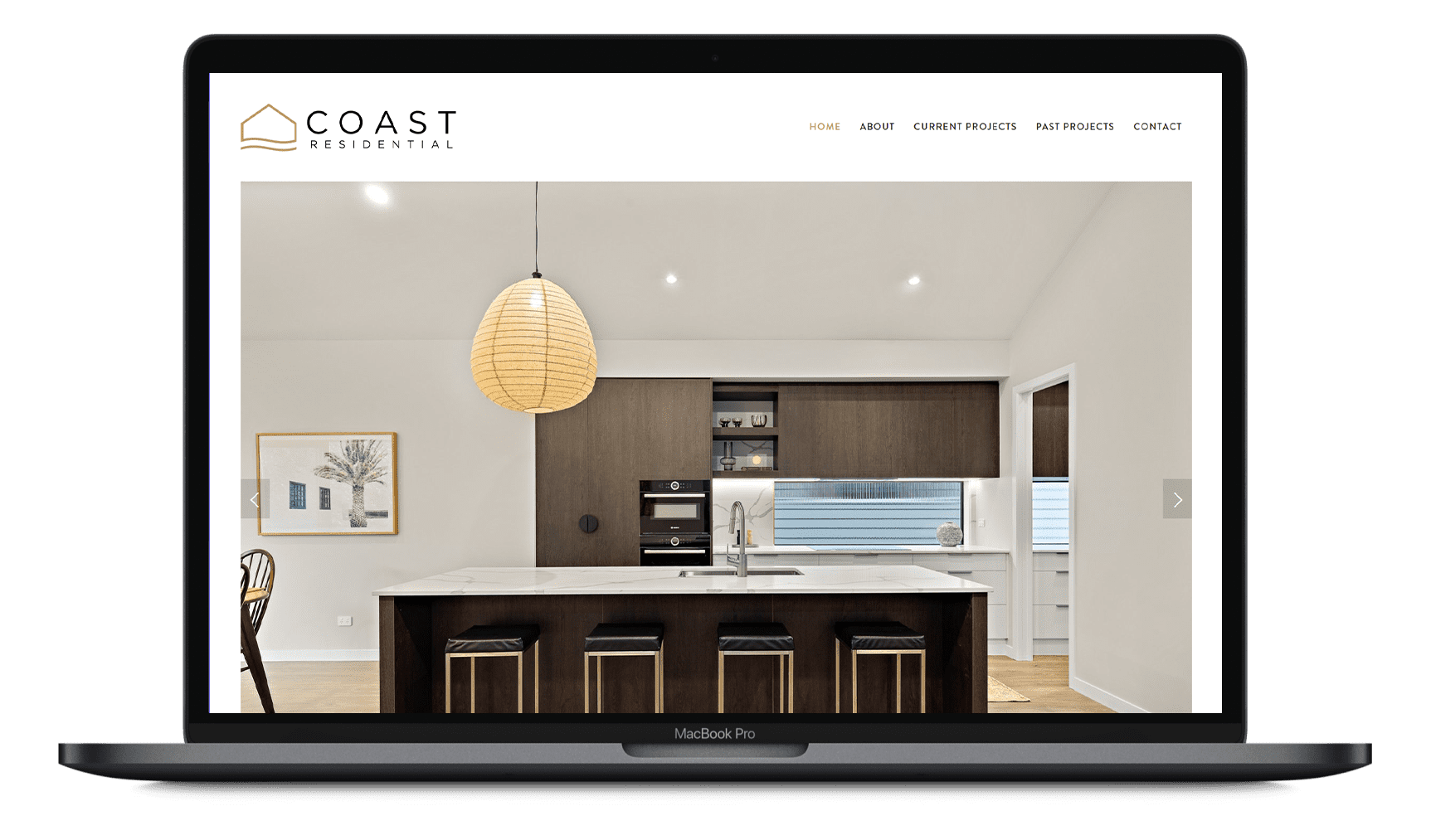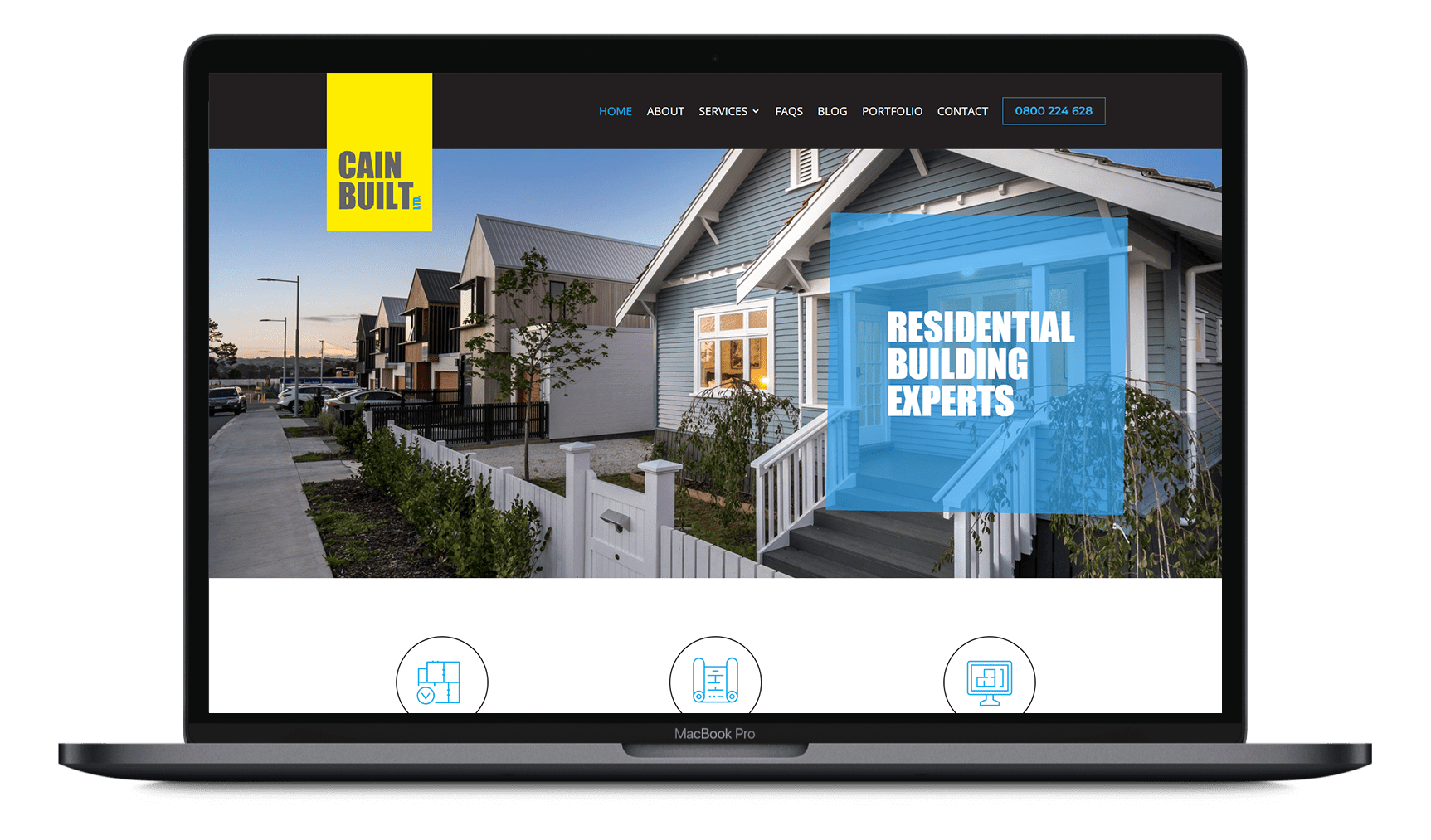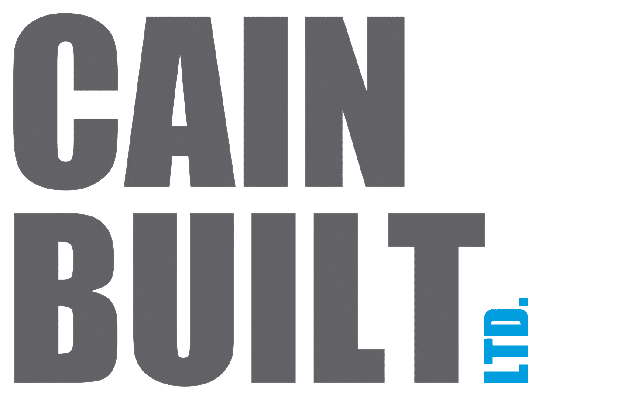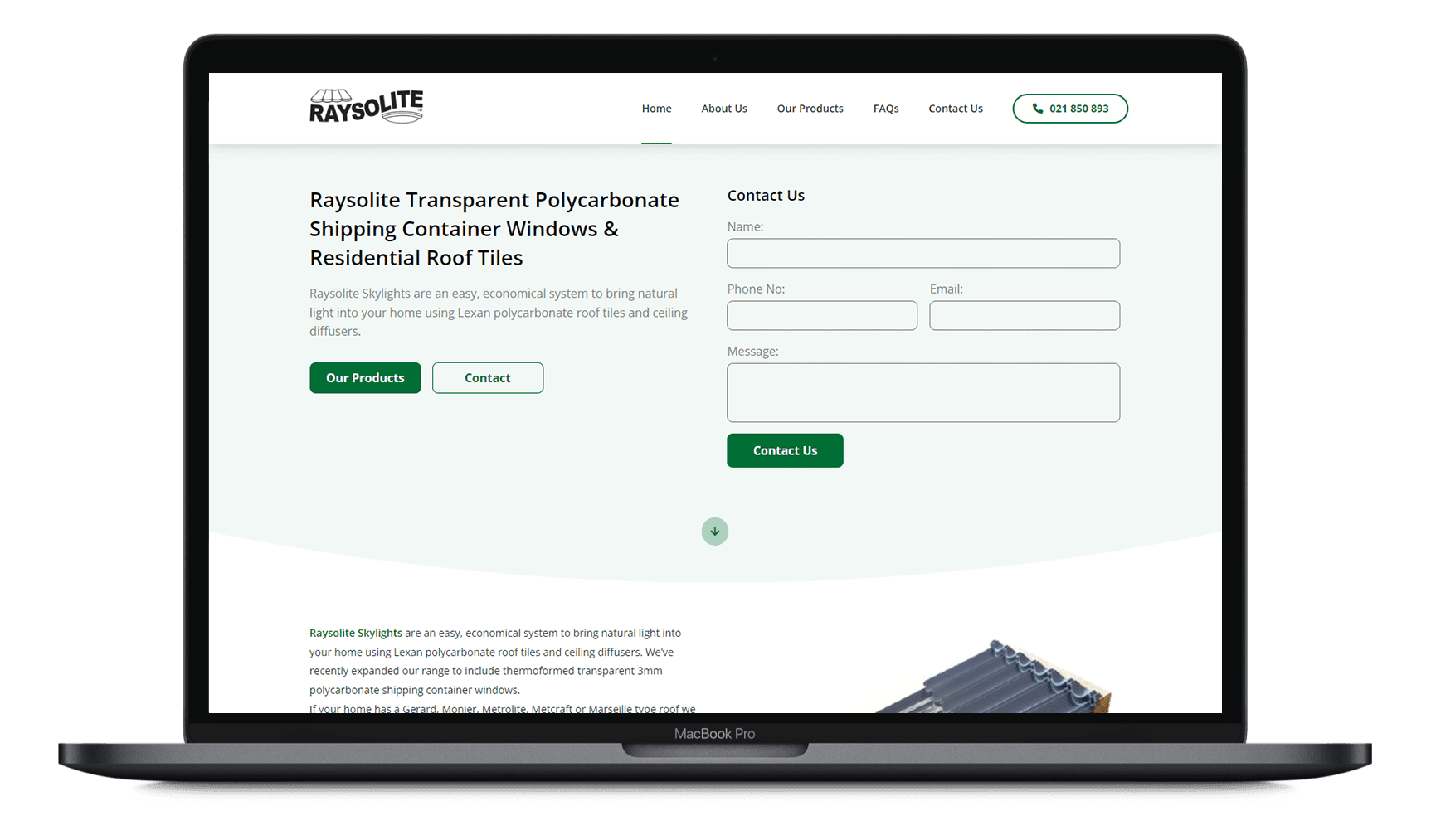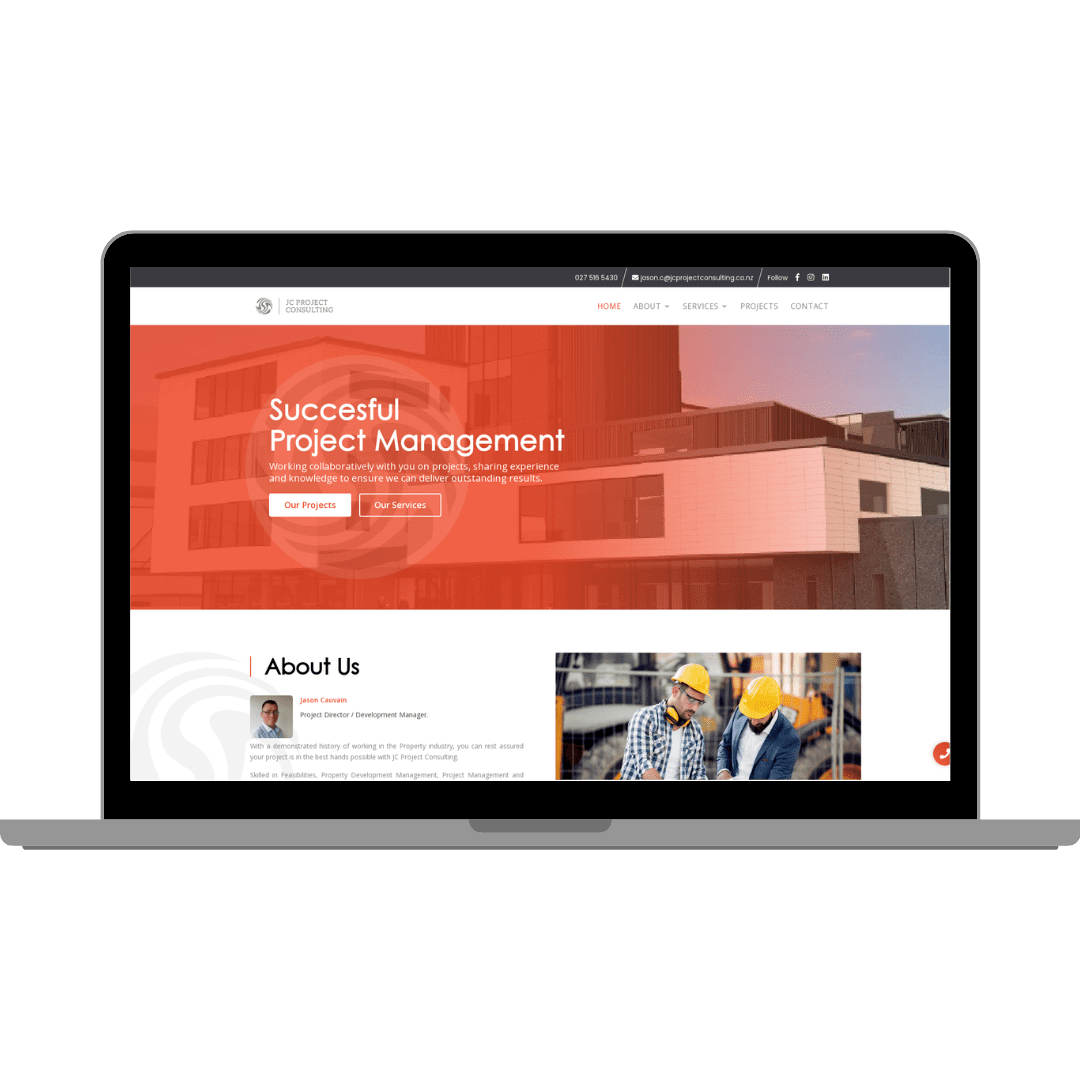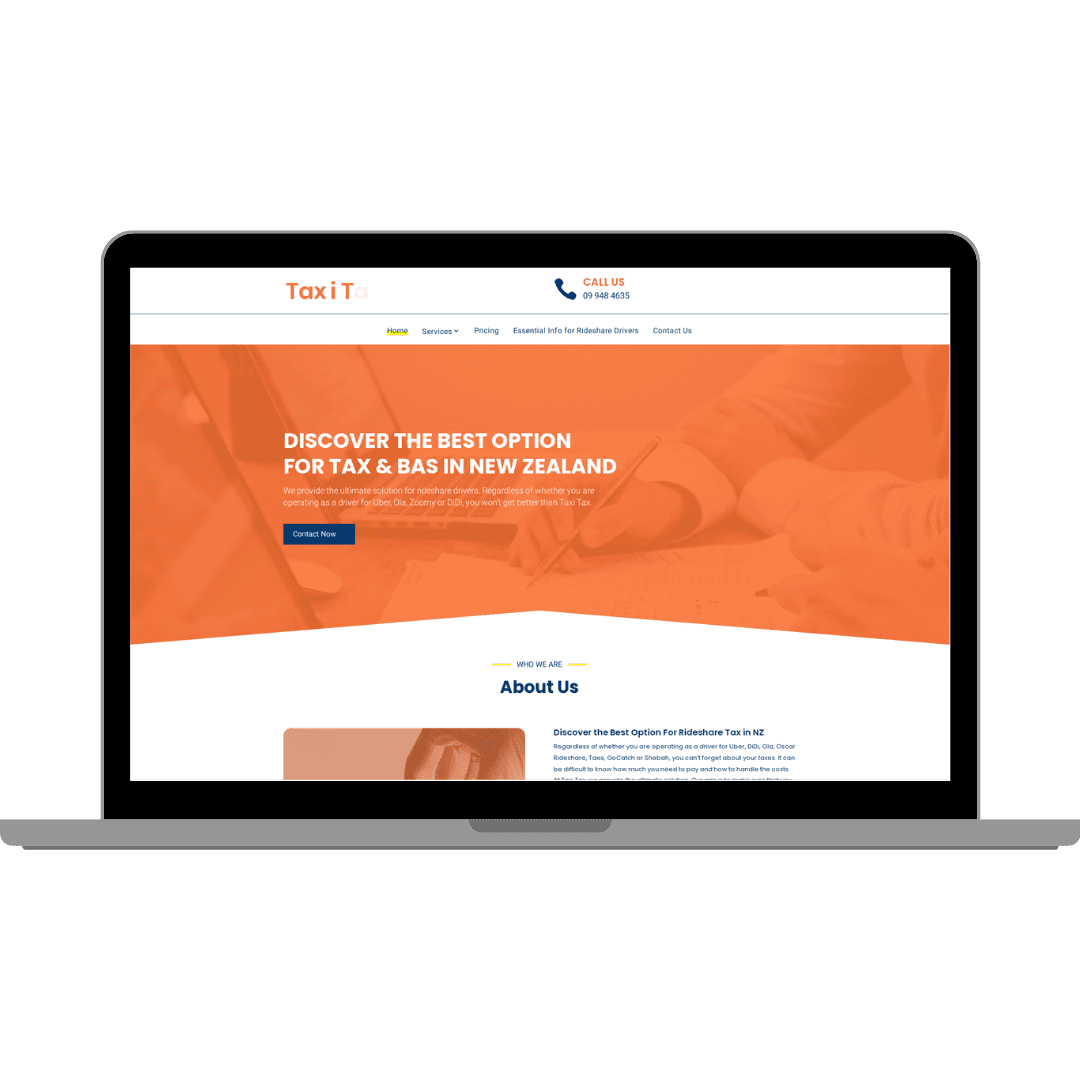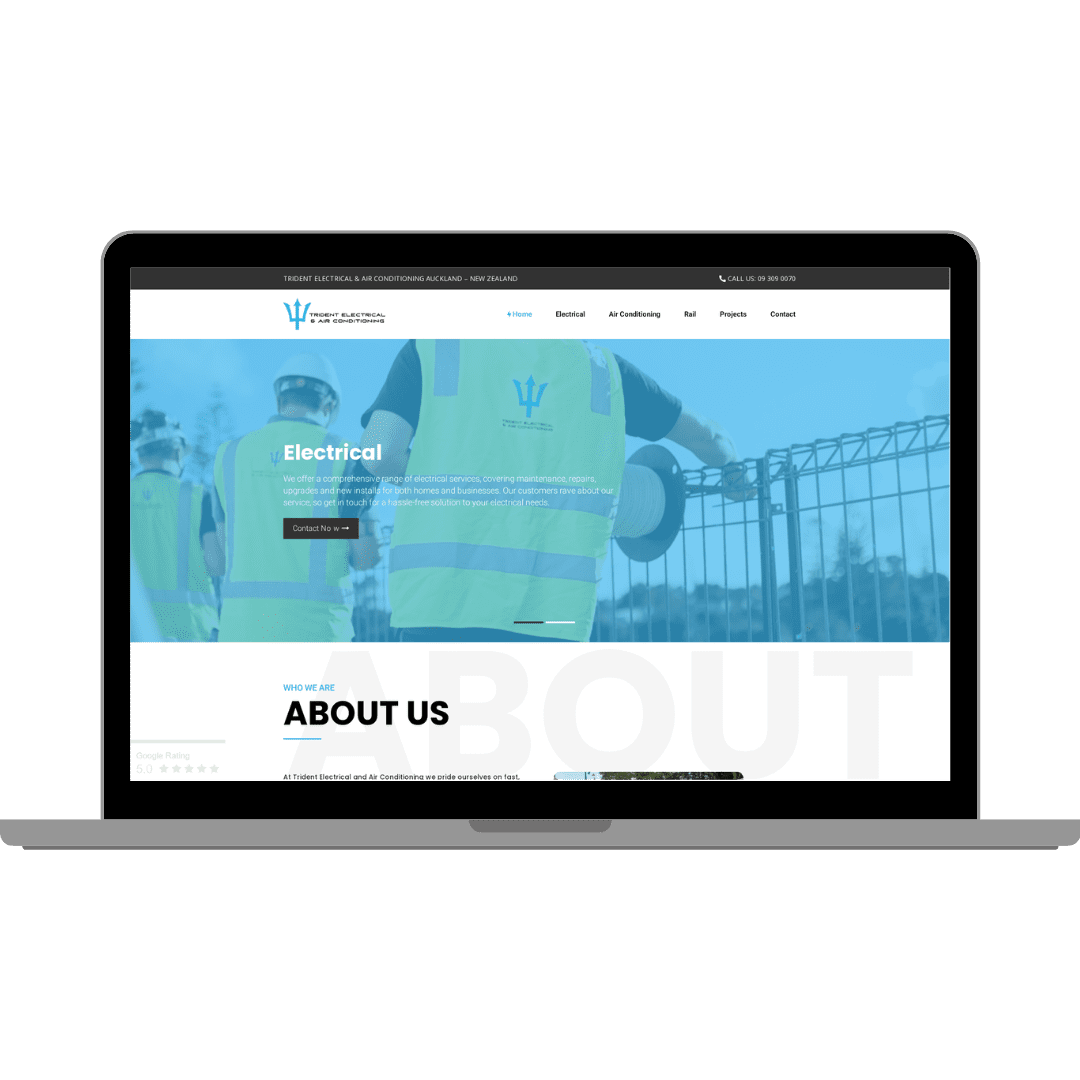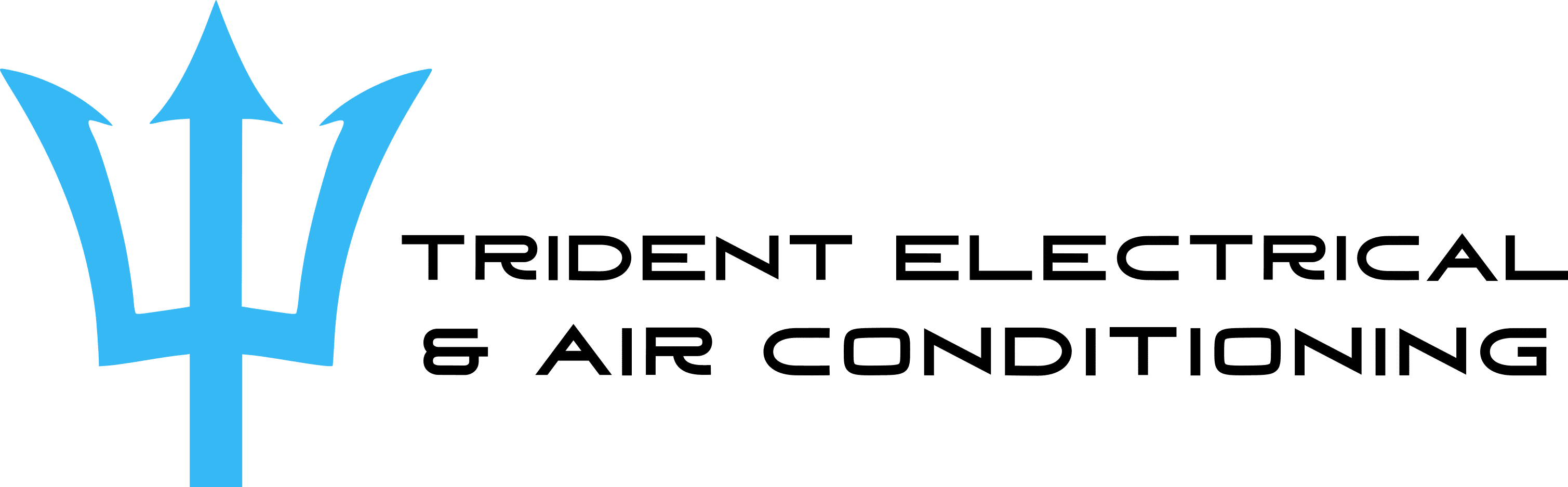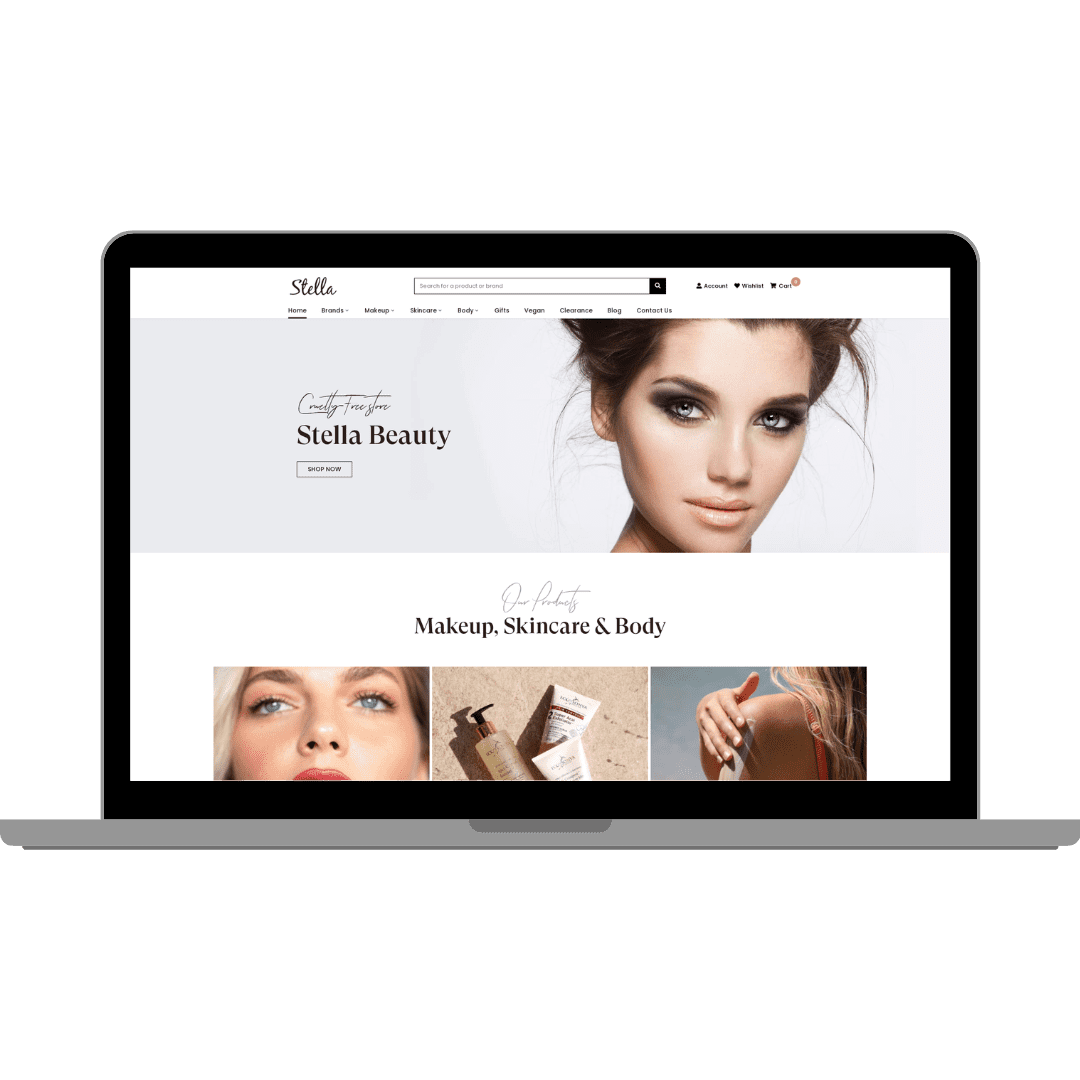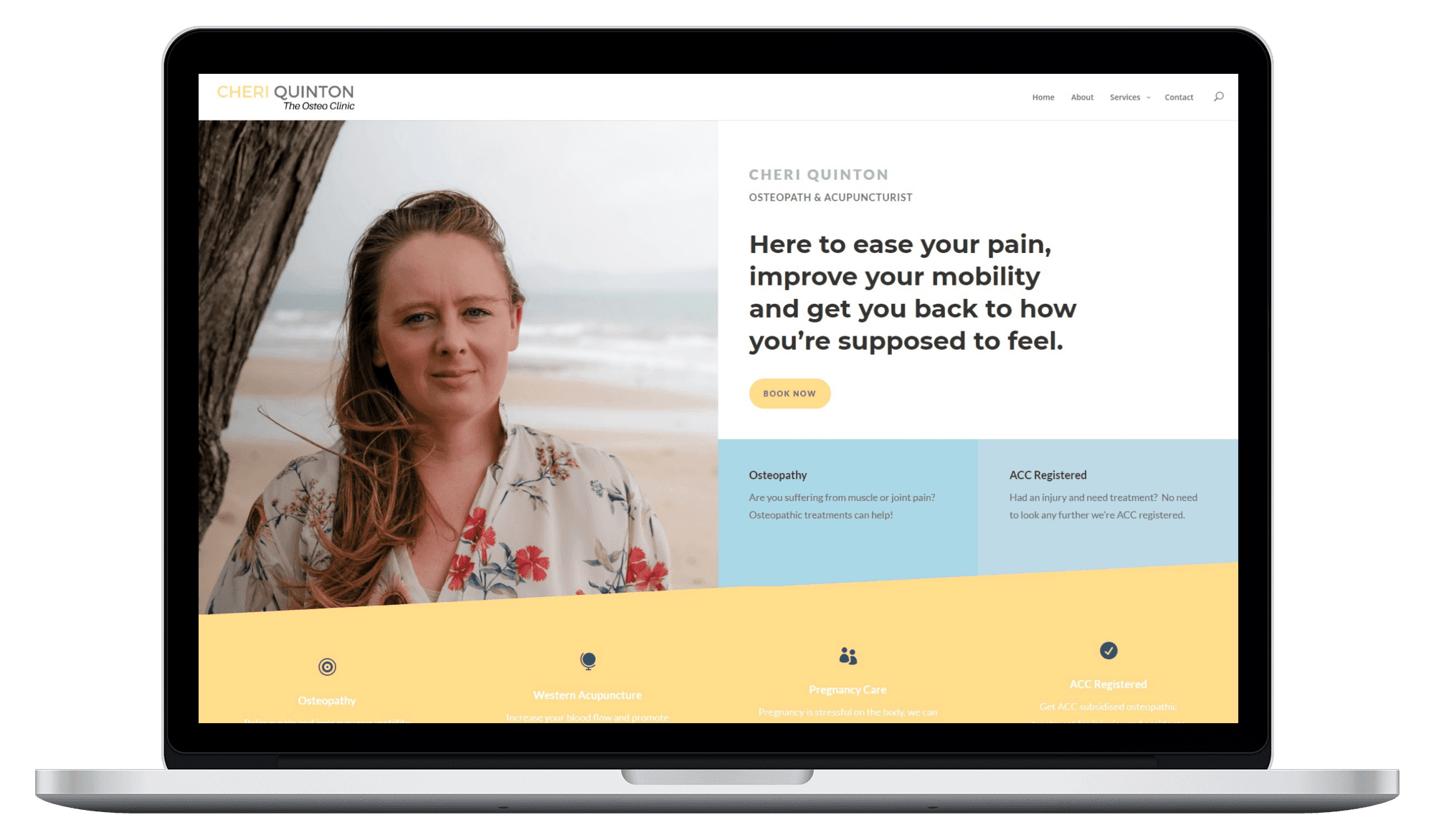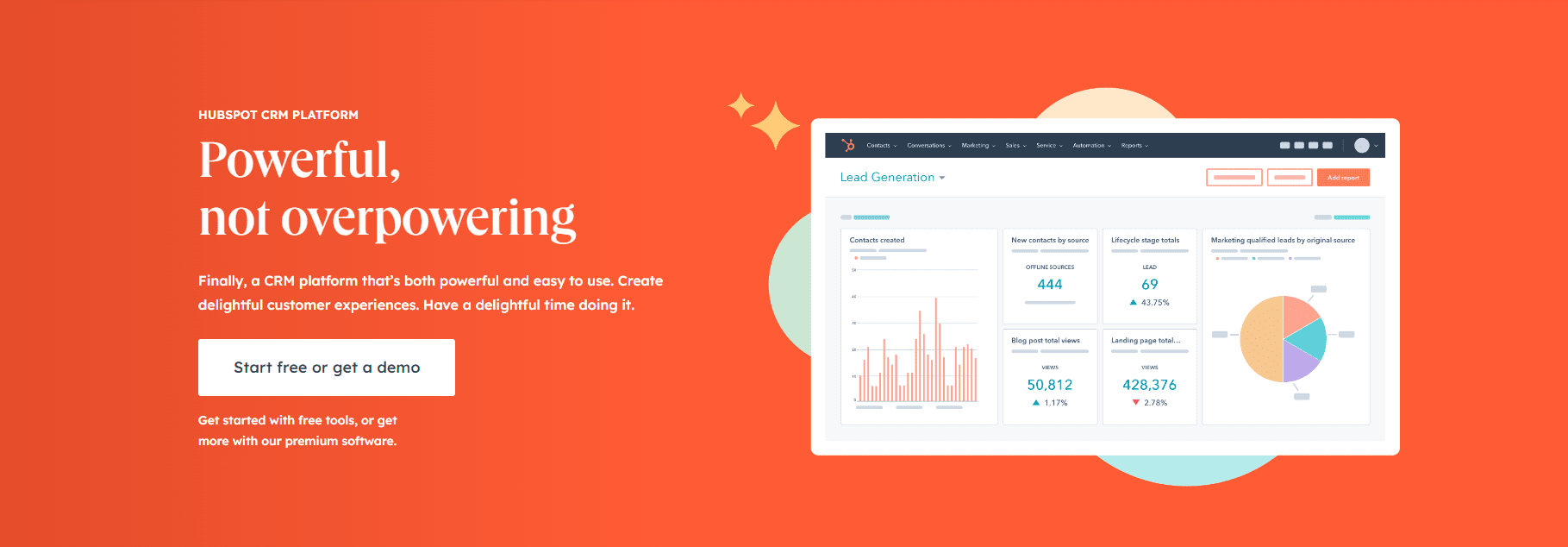In our post 6 Tips for Creating High Converting Landing Pages [in 2023] we discussed CTA’s or call-to-action buttons but didn’t go into too much detail. That’s exactly what we’re going to do in this article.
Call-to-action (CTA) buttons are an essential element of any website or marketing campaign. They’re the prompts that encourage visitors to take a specific action, such as signing up for a newsletter, downloading a whitepaper, or making a purchase. When used effectively, CTAs can help drive conversions and generate leads for your business. But with so many buttons out there, how do you create one that stands out and gets results?
1. Make it clear and specific
The first and most important tip for creating an effective CTA is to make it clear and specific. Your button should clearly communicate what action you want the visitor to take, and it should be phrased in a way that’s actionable and easy to understand. Avoid vague or generic phrases like “click here” or “learn more.” Instead, use language that’s more descriptive and tailored to your specific offering.
2. Use strong, action-oriented language
In addition to being clear and specific, your CTA should also use strong, action-oriented language. Words like “download,” “register,” “sign up,” “get,” or “start” are all great options because they encourage the visitor to take immediate action.
3. Make it visually appealing
While the wording of your CTA is important, the appearance of your button is just as crucial. A visually appealing button will stand out on the page and grab the visitor’s attention. Use colours that contrast with the rest of your website or landing page, and consider using hover effects or animations to add some extra flair.
4. Place it prominently on the page
The placement of your CTA is also crucial. You want it to be easy for visitors to find and click on, so consider placing it above the fold (the top portion of the page that’s visible without scrolling). You can also use white space, formatting, and other design elements to draw the visitor’s eye to the button.
5. Test different versions and compare results
One of the best ways to optimise your CTAs is to test different versions and compare the results. This could mean testing different colour combinations, button sizes, or language options. Use tools like Google Analytics or A/B testing software to track clicks and conversions, and use this data to determine which version performs the best.