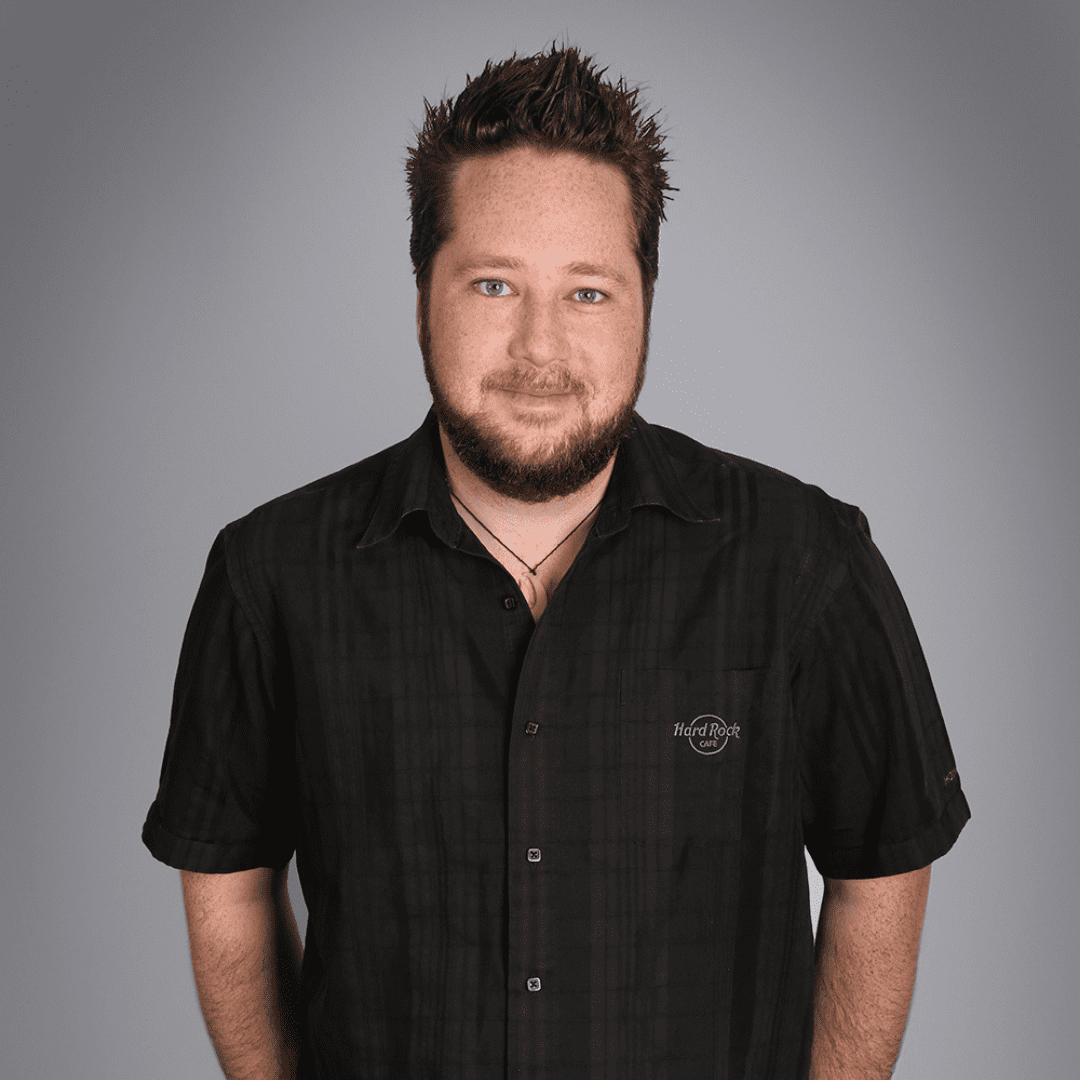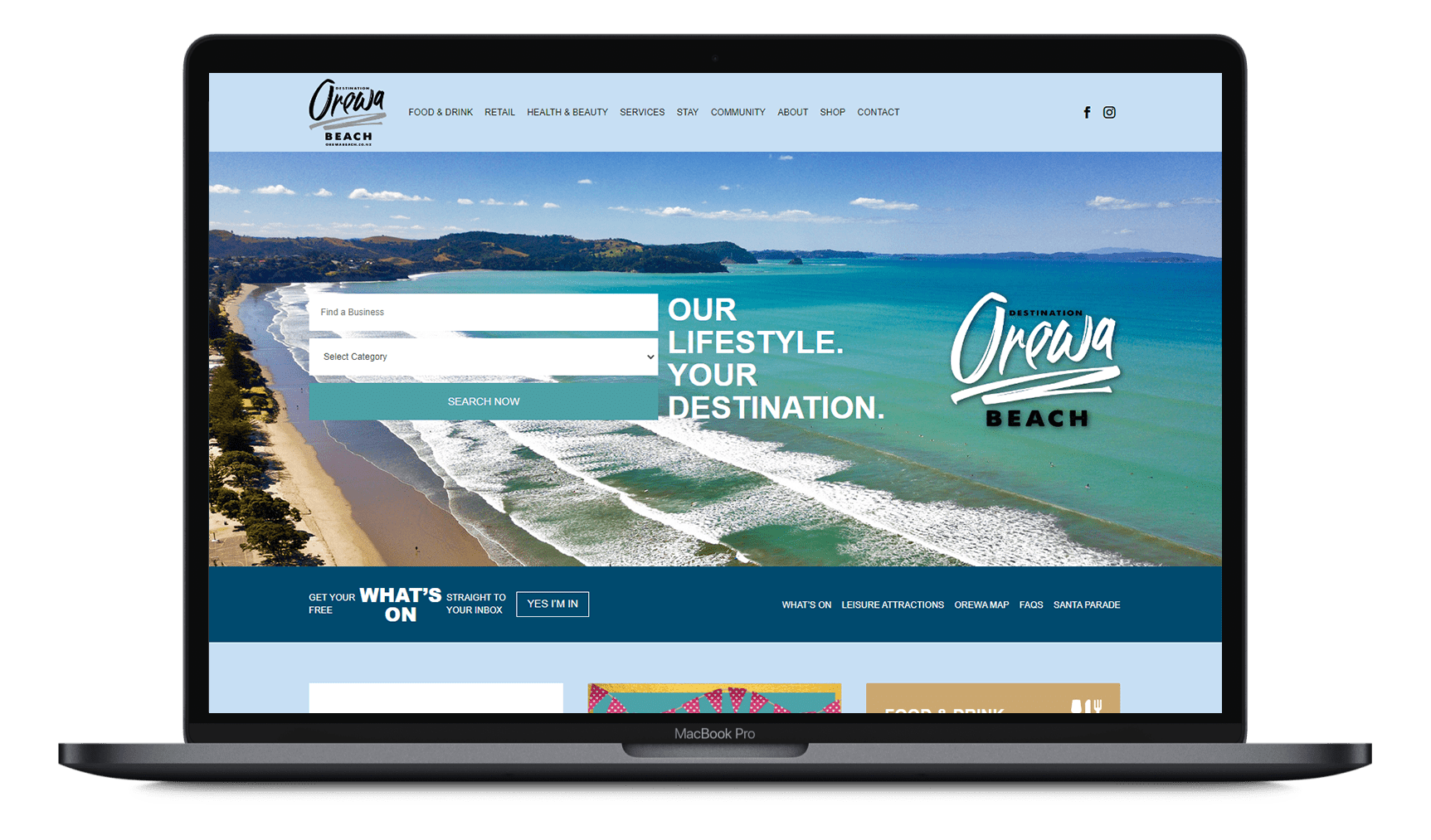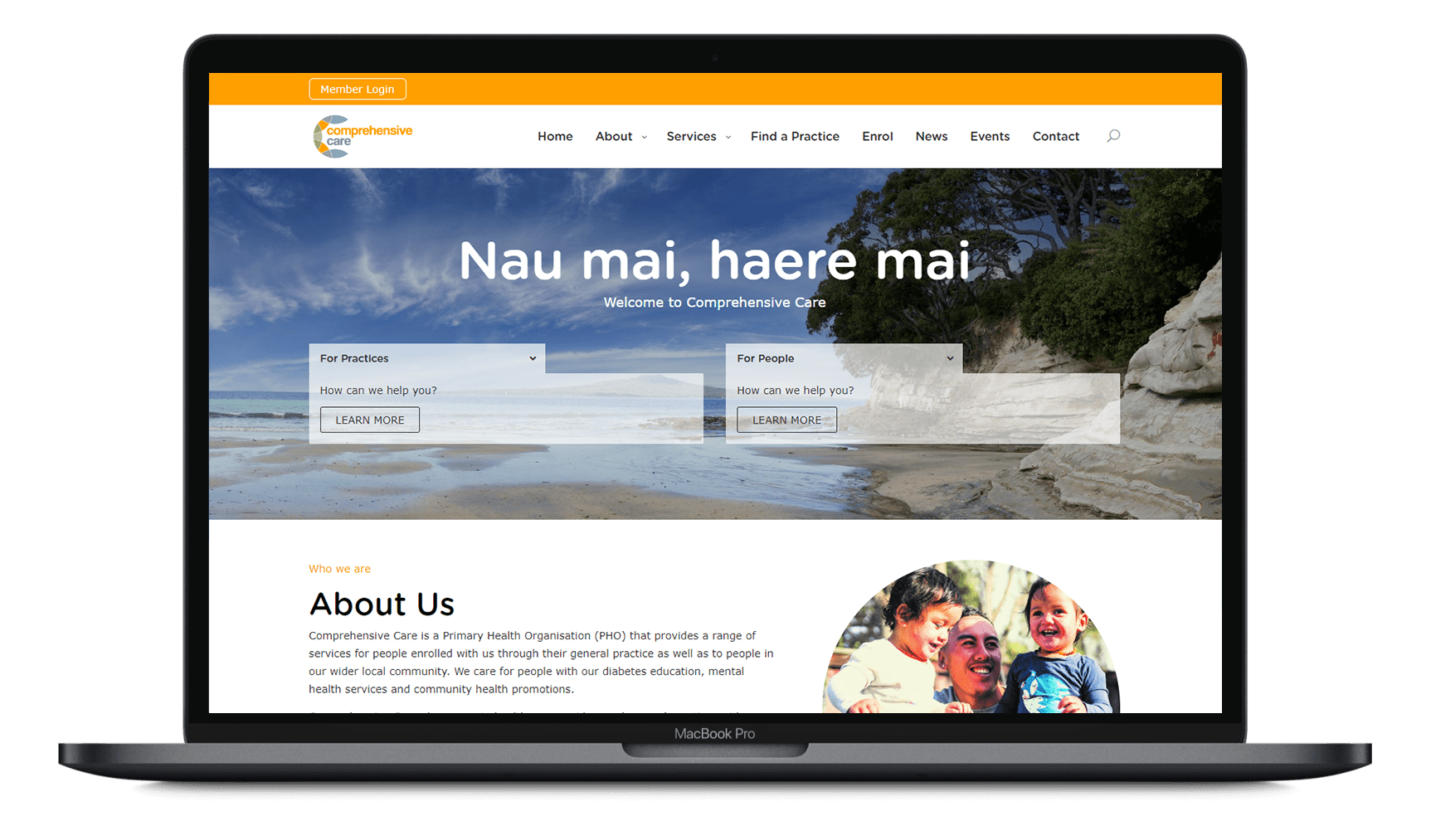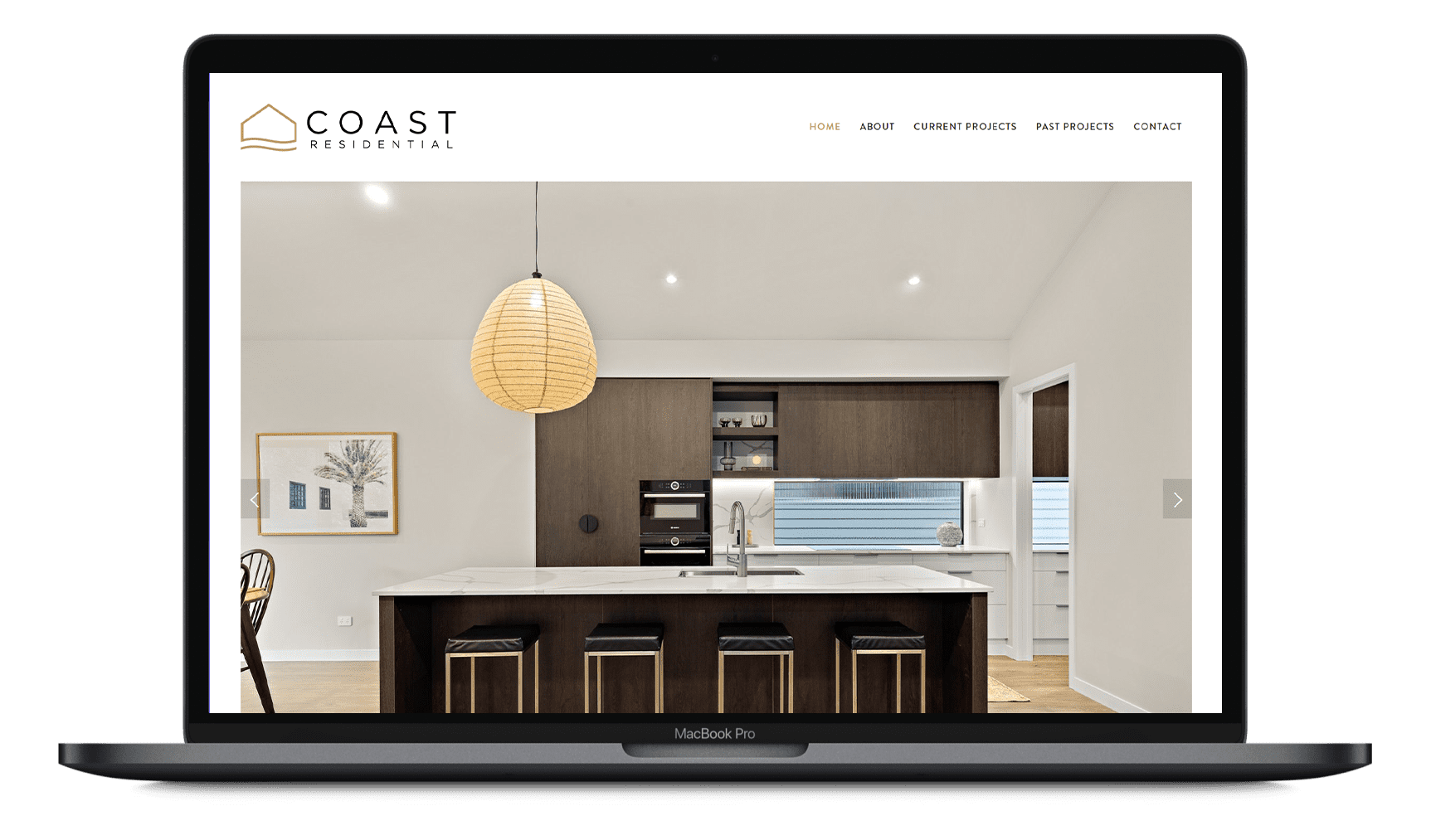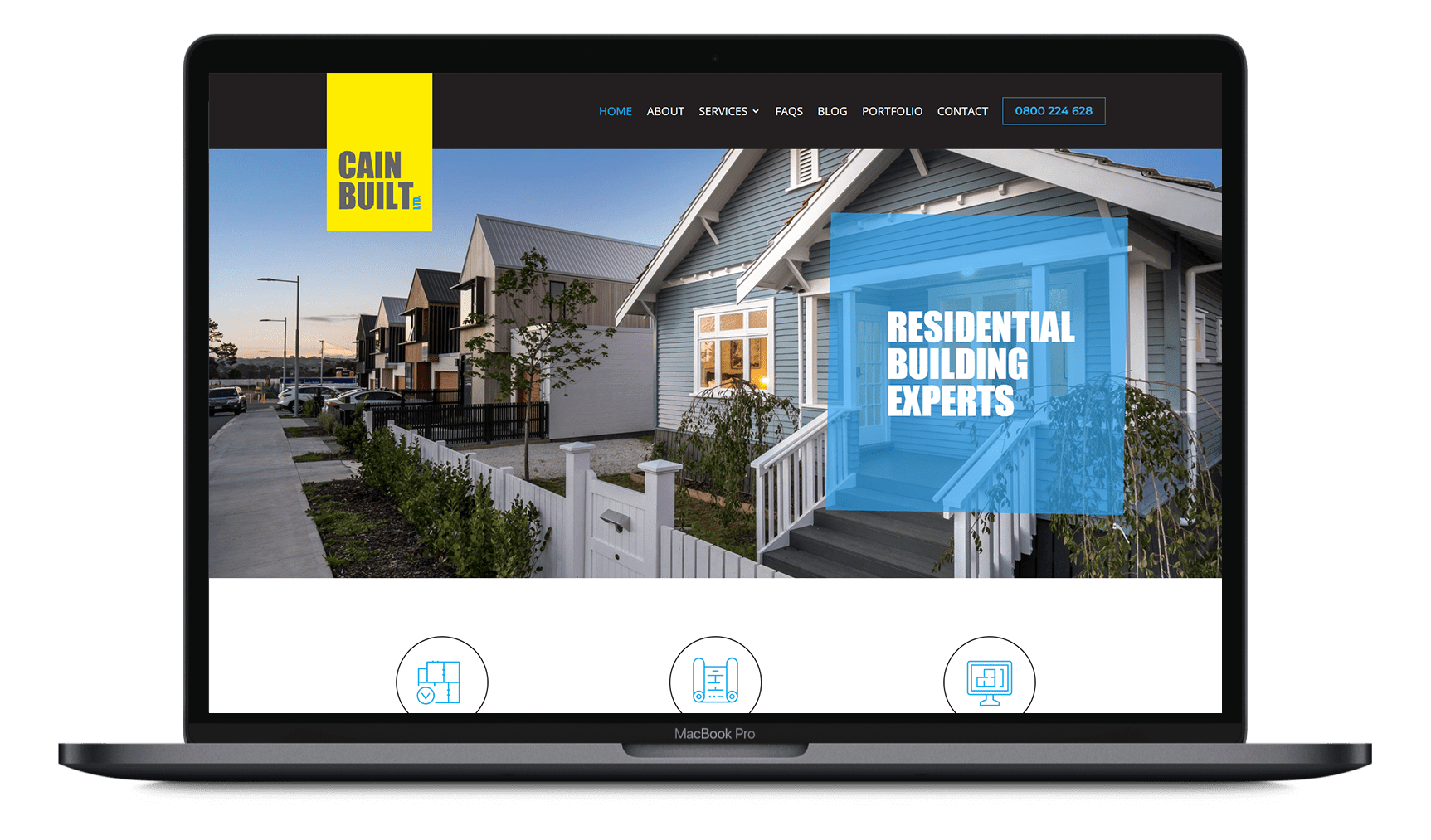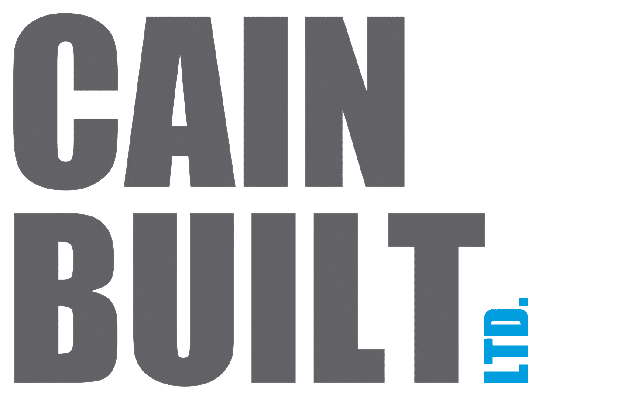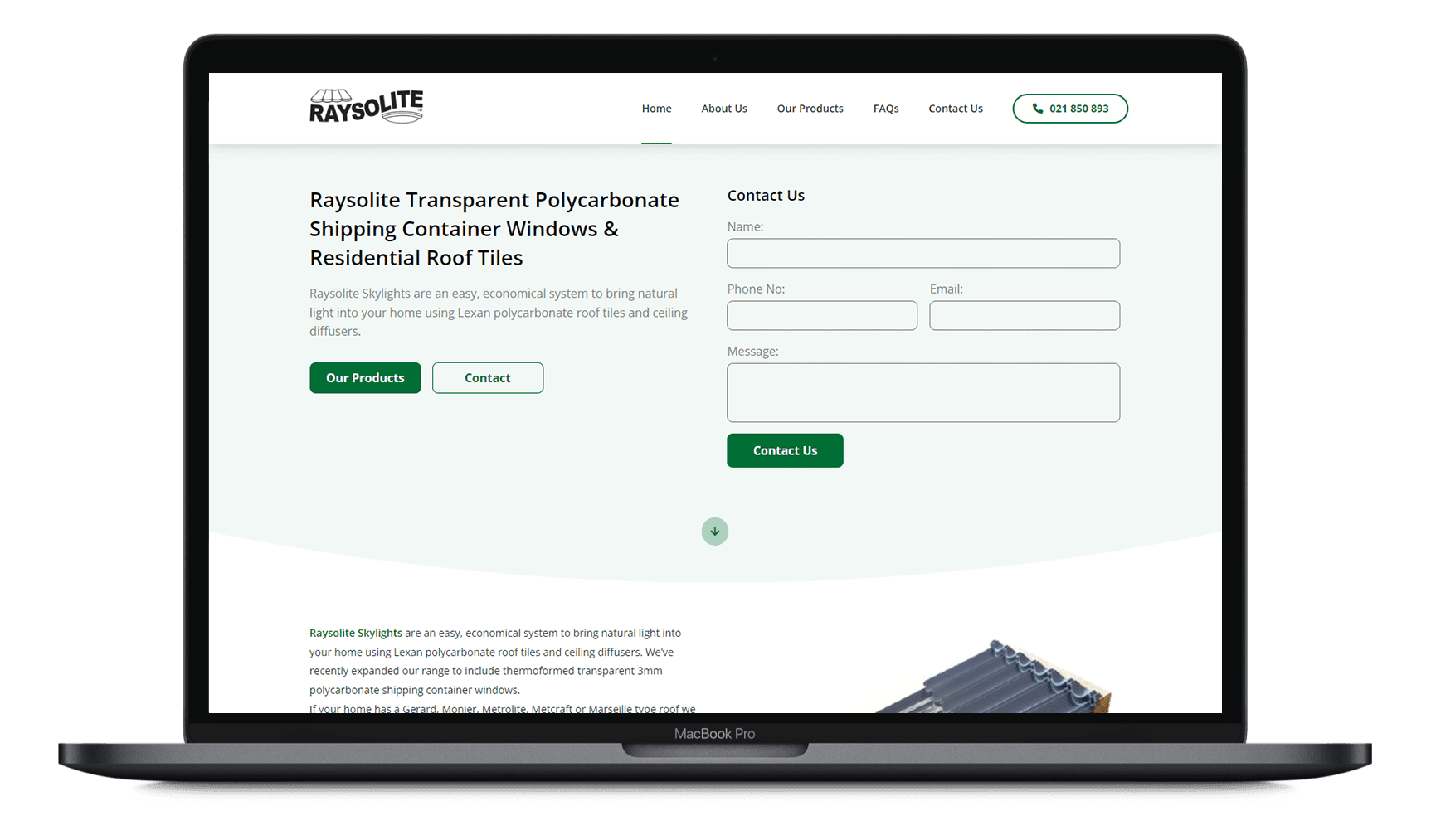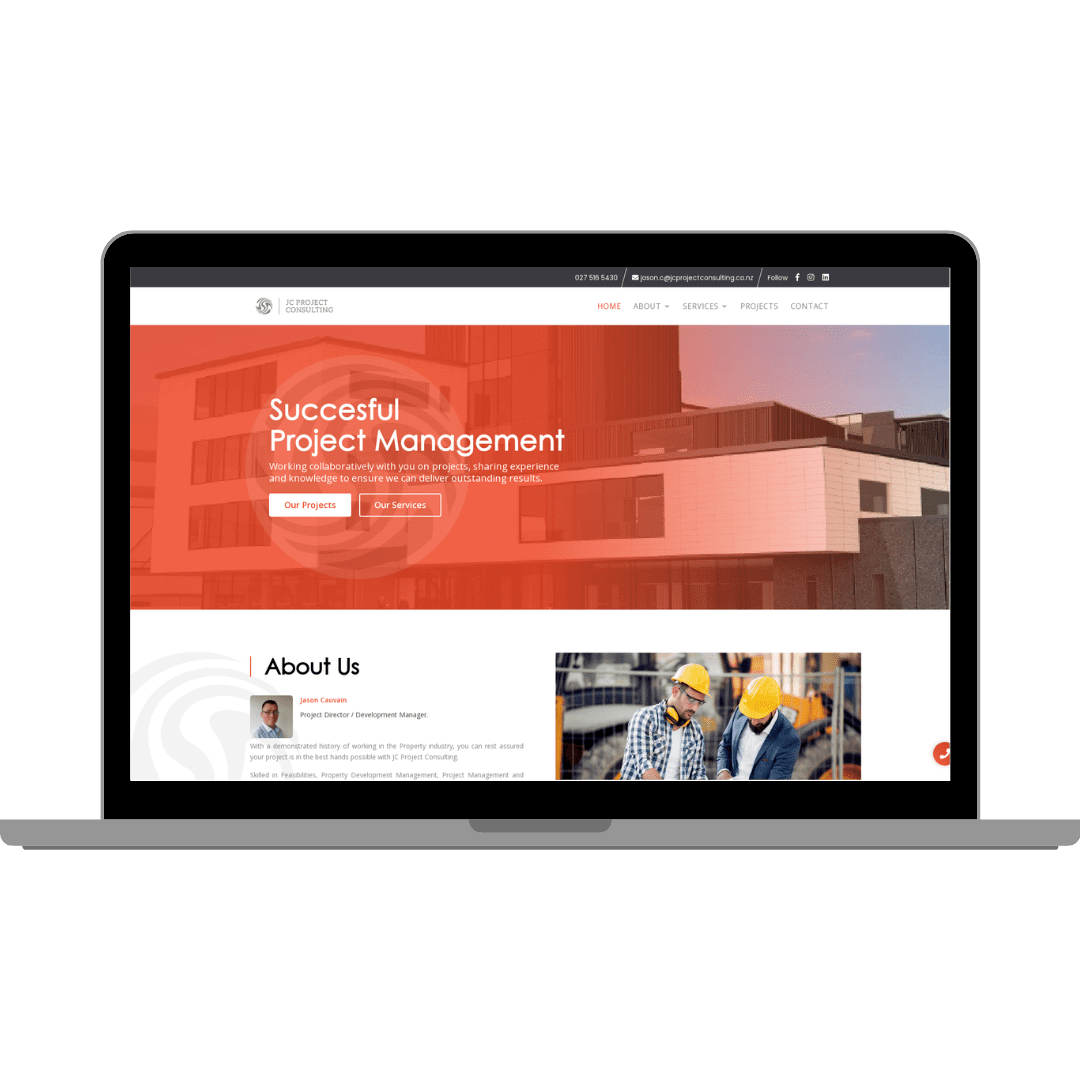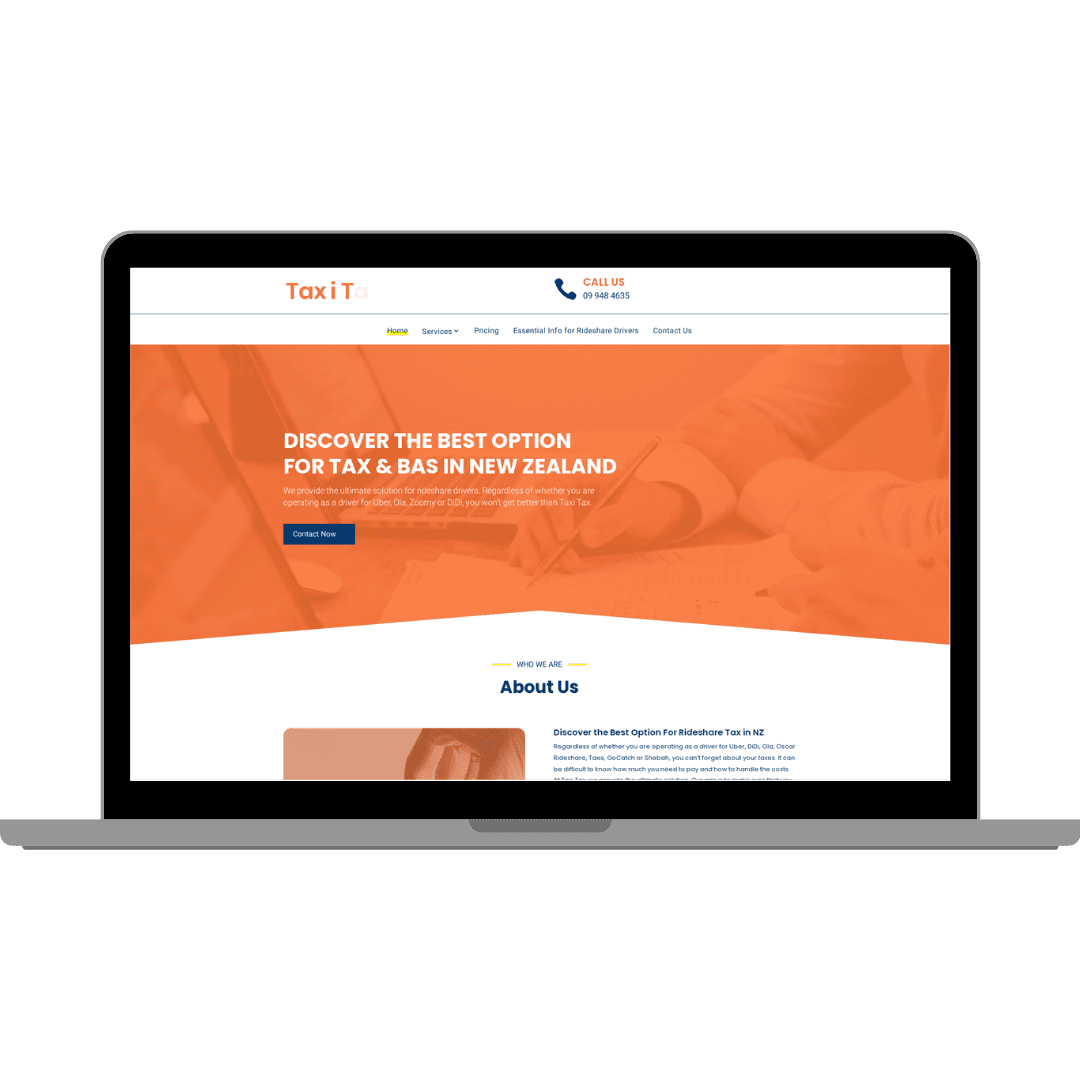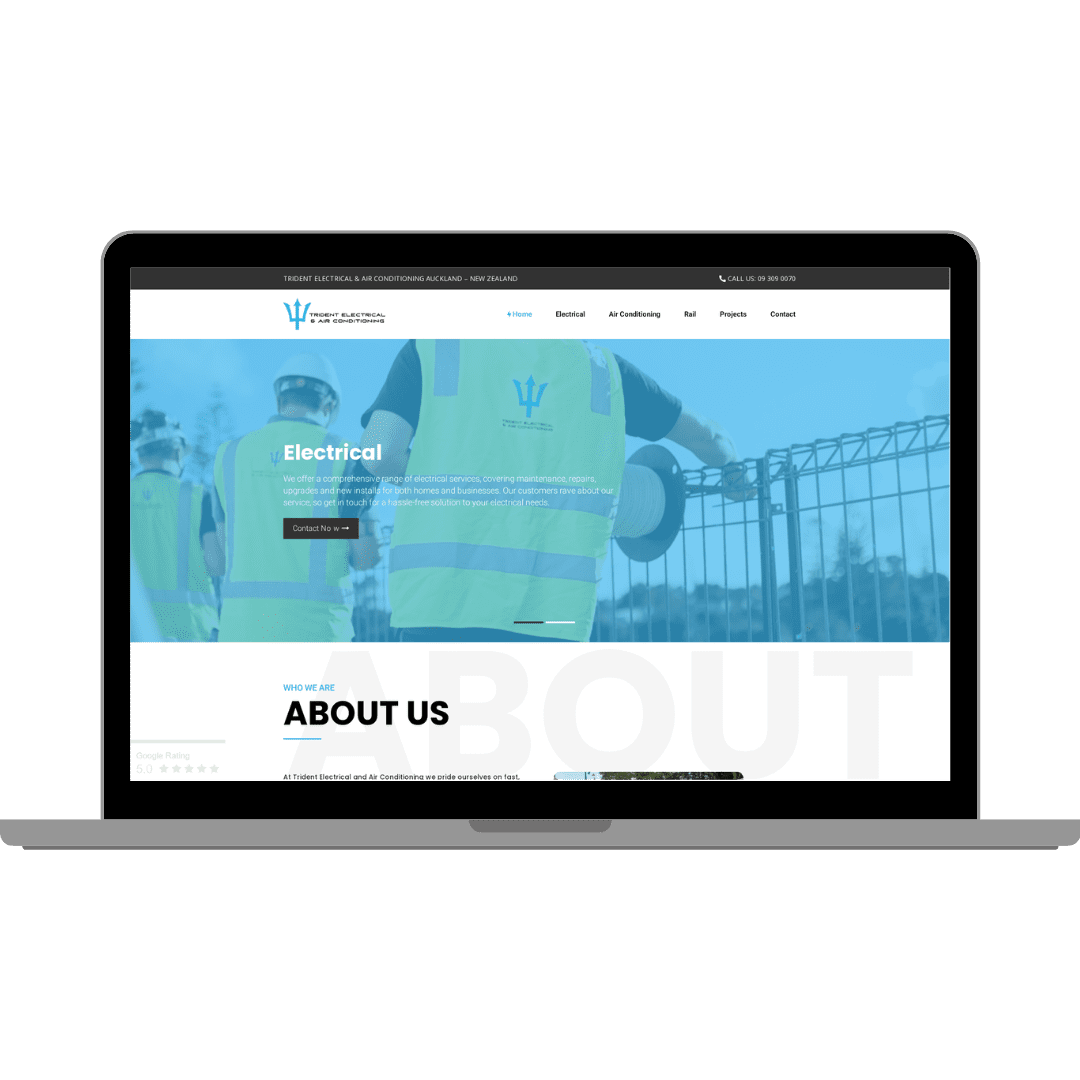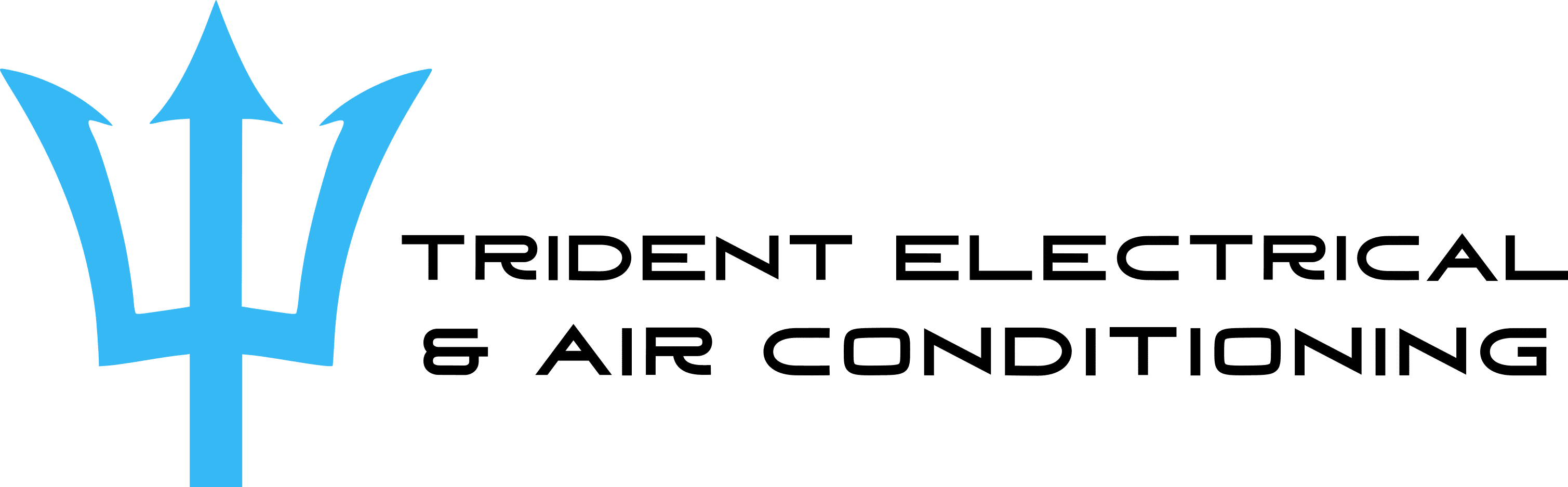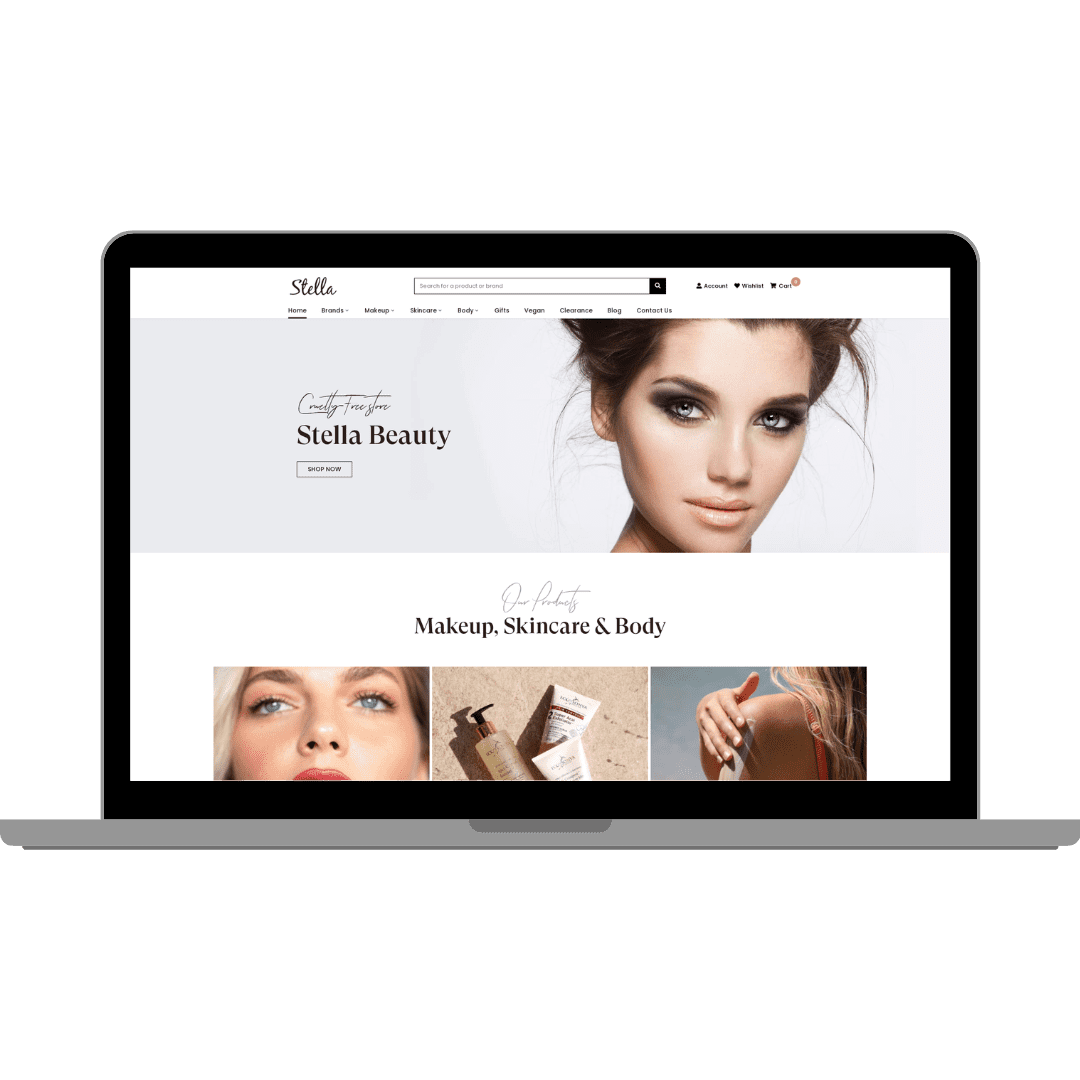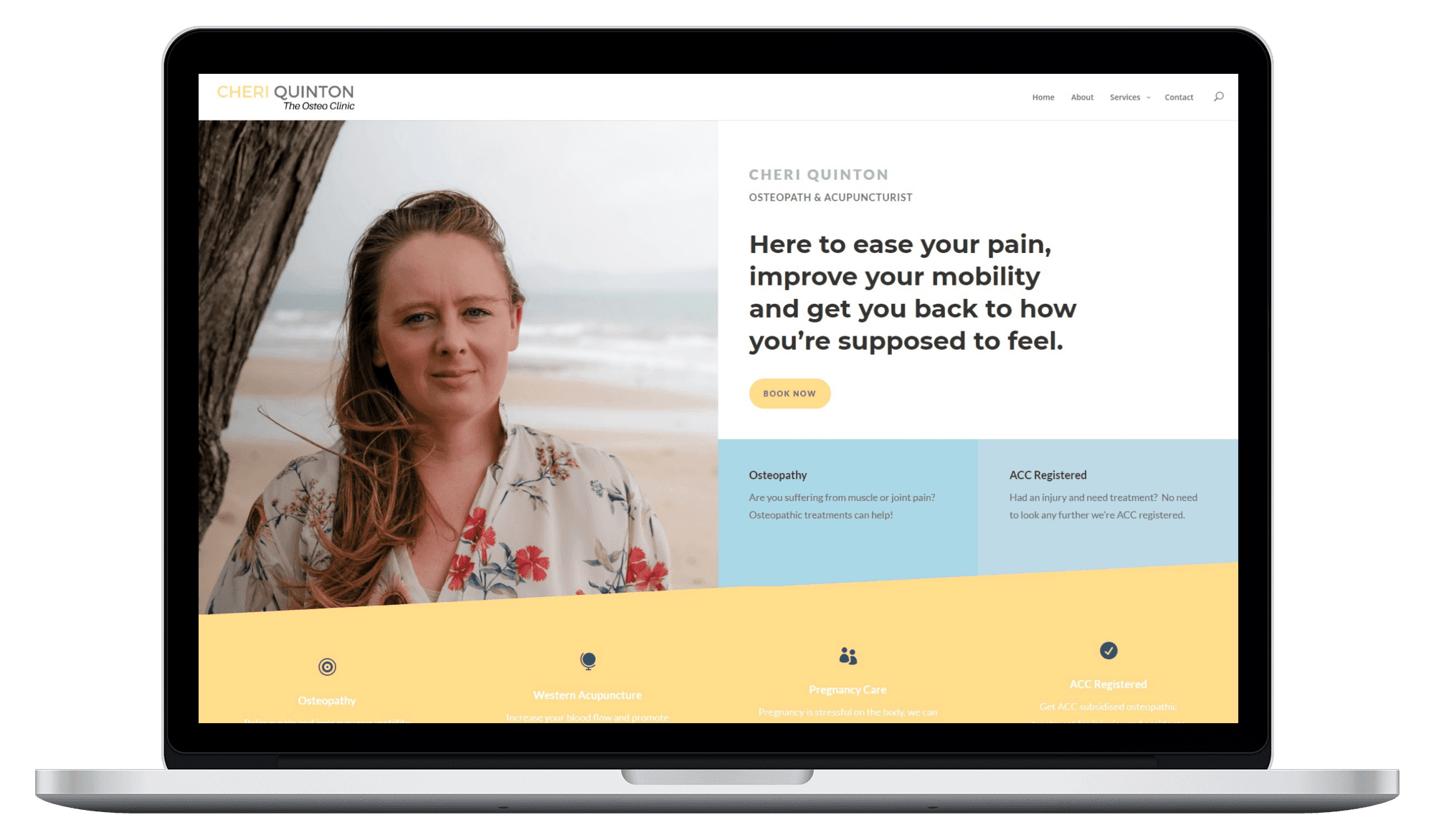This could be another long article, but with that been said and you sufficiently warned about what you’re about to get into, it’s time to dive into the world of hosting. This article is designed to give you the tools and knowledge to make informed decisions going forward when it comes to your hosting strategy by looking at the effects a host can have on your marketing success, from SEO disasters to key server specifications you need to know.
The Marketing Objective
Ok, so this is the Marketers Guide to Web Hosting and it would be remiss of me to not address the real objective that any marketing professional has. And realistically this can be boiled down to 4 key components:
- Reach – getting their message in front of as many people as possible.
- Acquisition – bringing in visitors to the website they’re promoting.
- Conversion – the act of turning a visitor into a paying customer.
- Retention – keeping that paying customer coming back time and time again.
From a marketers point of view, if your server can’t help you do this, or at the absolute bare minimum, not hinder your efforts to do this, then your fighting an up hill battle. But it doesn’t have to be like that, keep reading and you’ll be able to make the right decision when it comes to choosing your hosting provider.
When it comes to marketing and this isn’t just with digital marketing, there is a tendancy to aim for perfection. Don’t. Aim to be better than your competition. Being remarkable will still bring in the cash, but being perfect might cost you more than the return.
What is Hosting & What Matters?
Generally when looking at a hosting provider there are going to be a number of specifications or services that matter. Nine times out of ten, a marketer will look at the following:
- Specifications – whether or not you understand exactly what it means, we all know that more ram is better.
- Cost / Price – pretty self explanatory, but this is how much you pay each month.
- Performance – whether or not the server runs smoothly and quickly.
- Dependability – is the server infrastructure stable or will your site frequently go down?
- Managed Services – what benefits does the host provider offer?
- Support – where is support based and how quickly do they get back to you?
I can’t tell you what the most important of these factors is to you. But what I can say is that from my experience you get what you pay for. Just like everything else. Having said that, companies that offer hosting at scale are often able to reduce the cost but keep all the bells and whistles.